When uploading a file to TrumpetConvert, you can now choose between two types of audio content:
• A solo trumpet track, containing only the trumpet (recommended)
• A multi-instrument track, which includes a trumpet along with other instruments
If you choose the multi-instrument option, TrumpetConvert will automatically isolate the trumpet part using a high-quality instrument separation system, then transcribe only the trumpet notes into sheet music (PDF, MIDI, MusicXML). This ensures that all other instruments in the mix are ignored, so you get clean and focused trumpet sheet music.
1. 🎺 Solo trumpet track
Select this option if your audio contains only trumpet, with no vocals or other instruments.
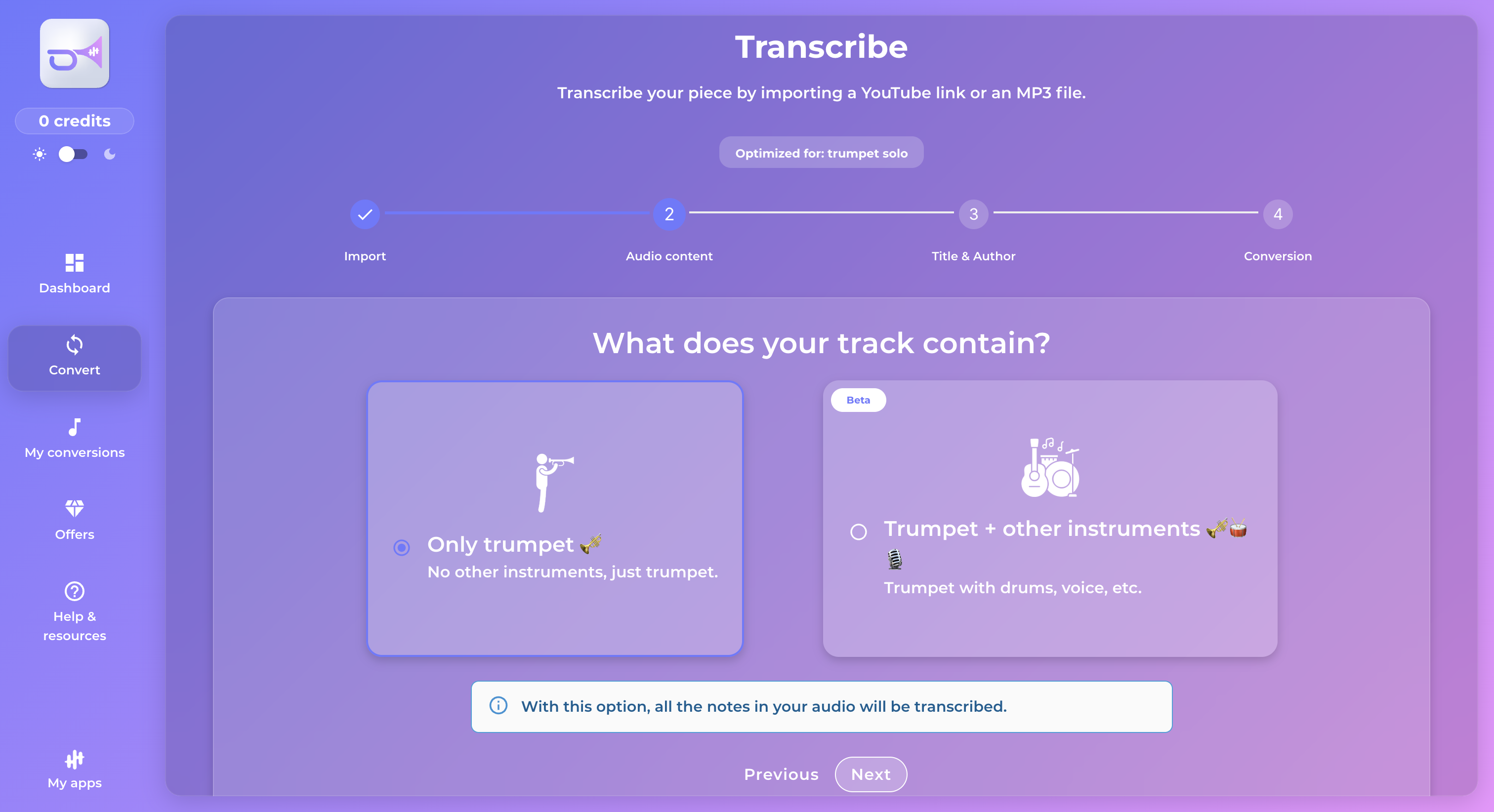
This is the ideal choice to obtain a high-quality transcription. Your file will be processed and transformed into sheet music available in PDF, MIDI, and MusicXML formats.
Recommended examples:
• Classical or jazz solo trumpet performances
• Trumpet-only melodies or covers
• Any audio with a clear, isolated trumpet sound
2. 🎼 Multi-instrument track (including trumpet)
Select this option if your audio includes several instruments, but you’re only interested in transcribing the trumpet part.
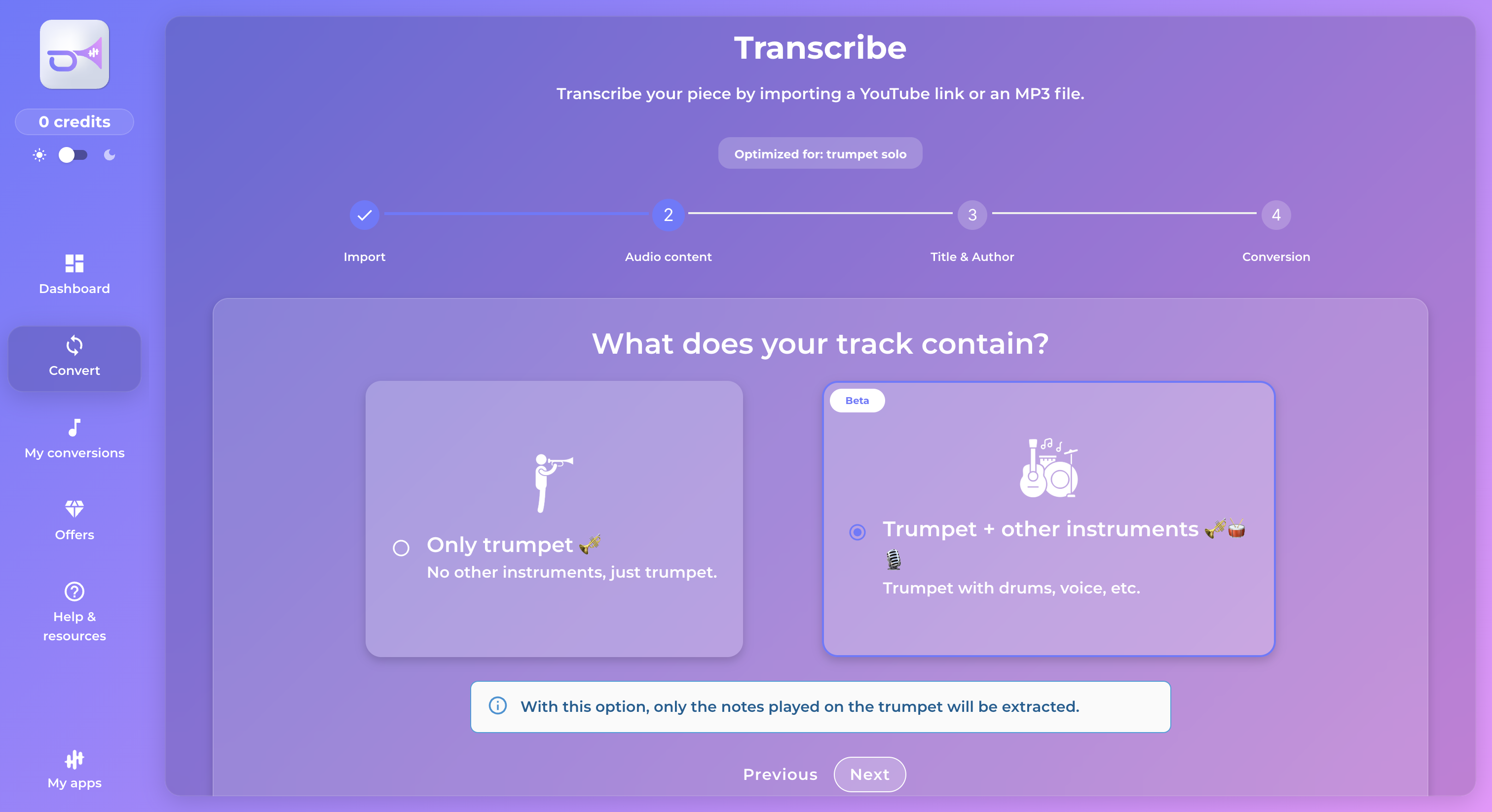
In this case, TrumpetConvert will isolate and extract only the trumpet notes, ignoring all other instruments in the track. The resulting files will contain the trumpet part only, in PDF, MIDI, and MusicXML formats.
Recommended examples:
• Pop, jazz, or funk songs with trumpet and vocals
• Orchestral or big band arrangements with trumpet
• Multi-instrument recordings that feature trumpet solos or melodies
What should I choose?
|
Type of track |
Select this option |
|---|---|
|
Solo trumpet recording |
✅ Solo trumpet |
|
Pop song with trumpet and vocals |
✅ Multi-instrument |
|
Jazz trio (trumpet, piano, bass) |
✅ Multi-instrument |
|
Trumpet tutorial with spoken instructions |
❌ Not recommended |
|
Electronic track with layered instruments |
✅ Multi-instrument |
How it works
When you upload your audio (MP3, WAV) or paste a YouTube link, you’ll be asked to choose between “Solo Trumpet” or “Multi-instrument with Trumpet”.
Select the option that best matches your track, and we’ll take care of the rest.
Need help?
If you’re not sure which option fits your file best, feel free to check out our FAQ or reach out to our support team.