When you perform an automatic transcription on PianoConvert, your transcribed files are stored for 30 days in your customer area. To download them, please follow these steps:
1) Go to PianoConvert
2) Log in to your account (if you haven't already done so) by clicking on the "Log in" button at the top of the page:
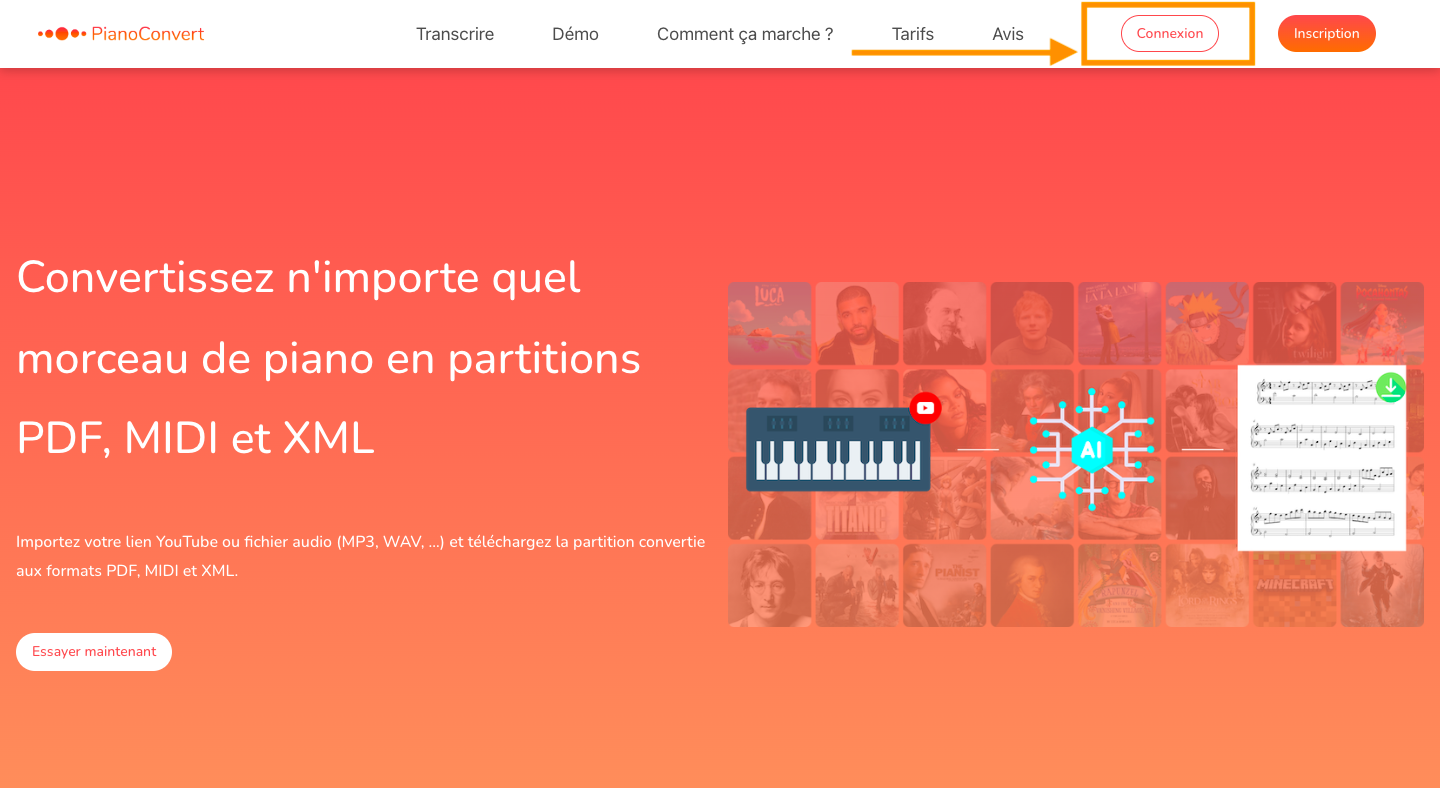
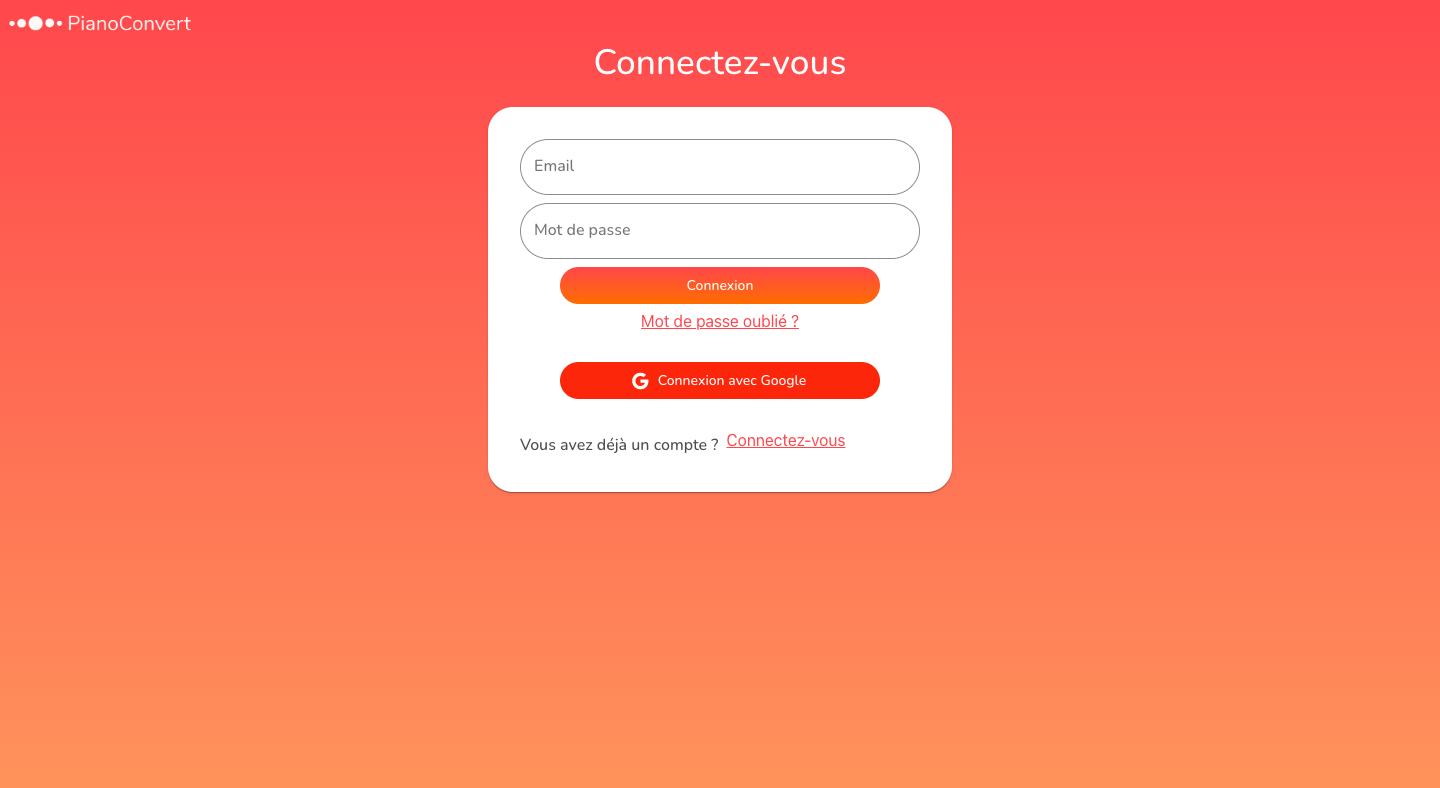
3) Once you have logged in to your account, go to the "My transcriptions" section in the navigation menu at the top of the page: https://pianoconvert.latouchemusicale.com/my-transcriptions
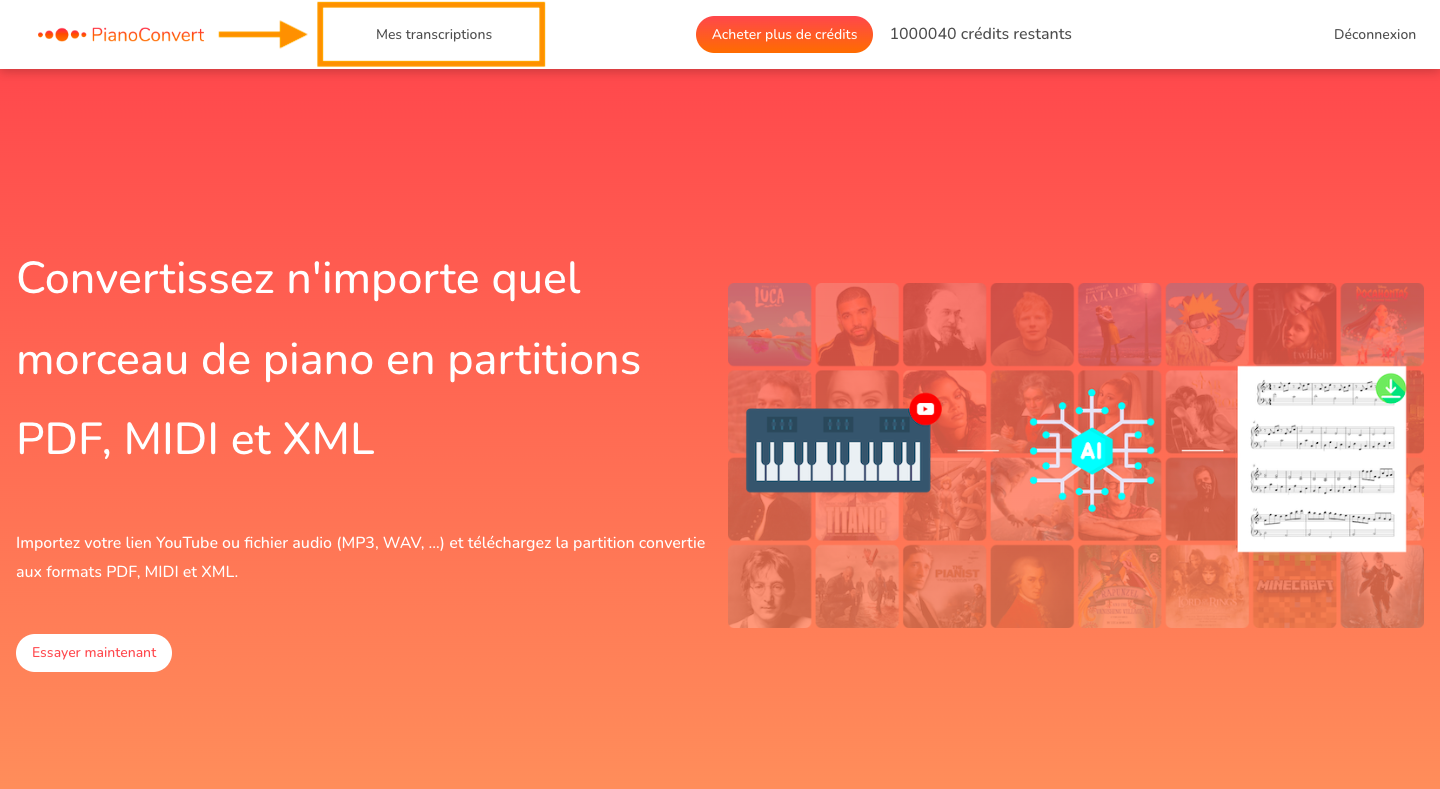
4) This is where you'll find all the sheet music you've transcribed and the information linked to them (title, composer, status, expiration date, download, etc.). Simply click on the download icon of the piece you wish to download and select the formats you wish to obtain (PDF, MIDI or XML):
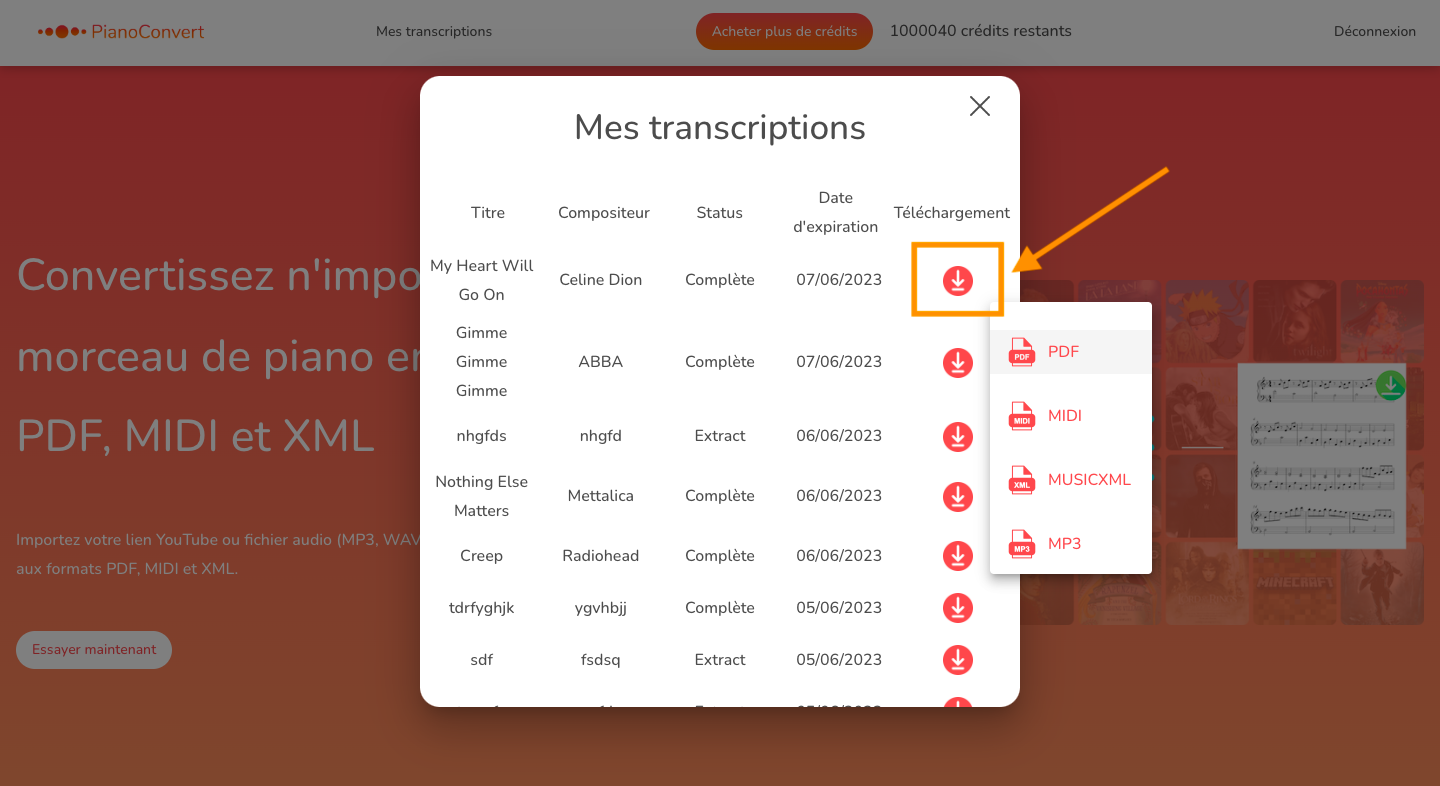
The files will then download automatically to your device.