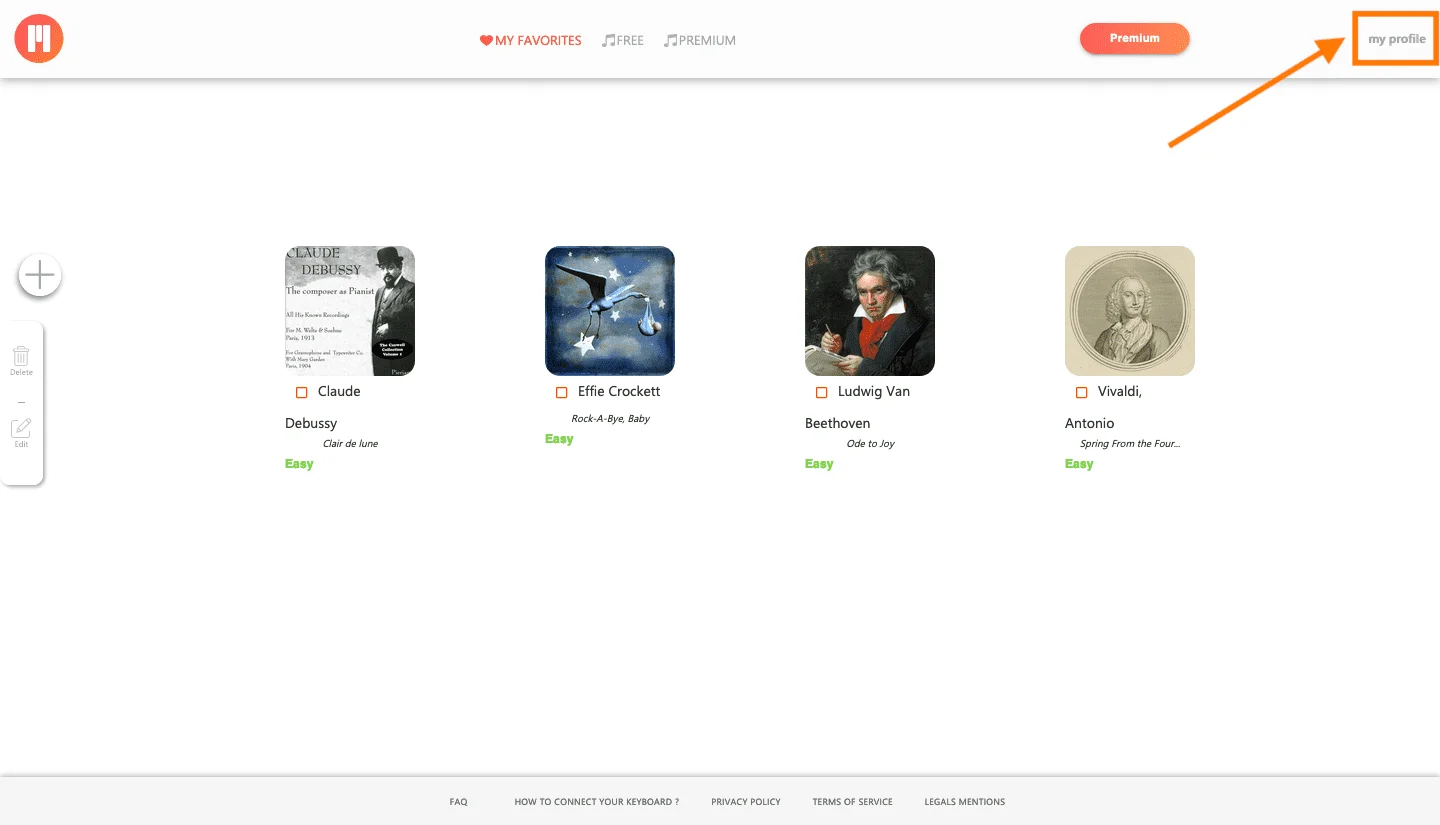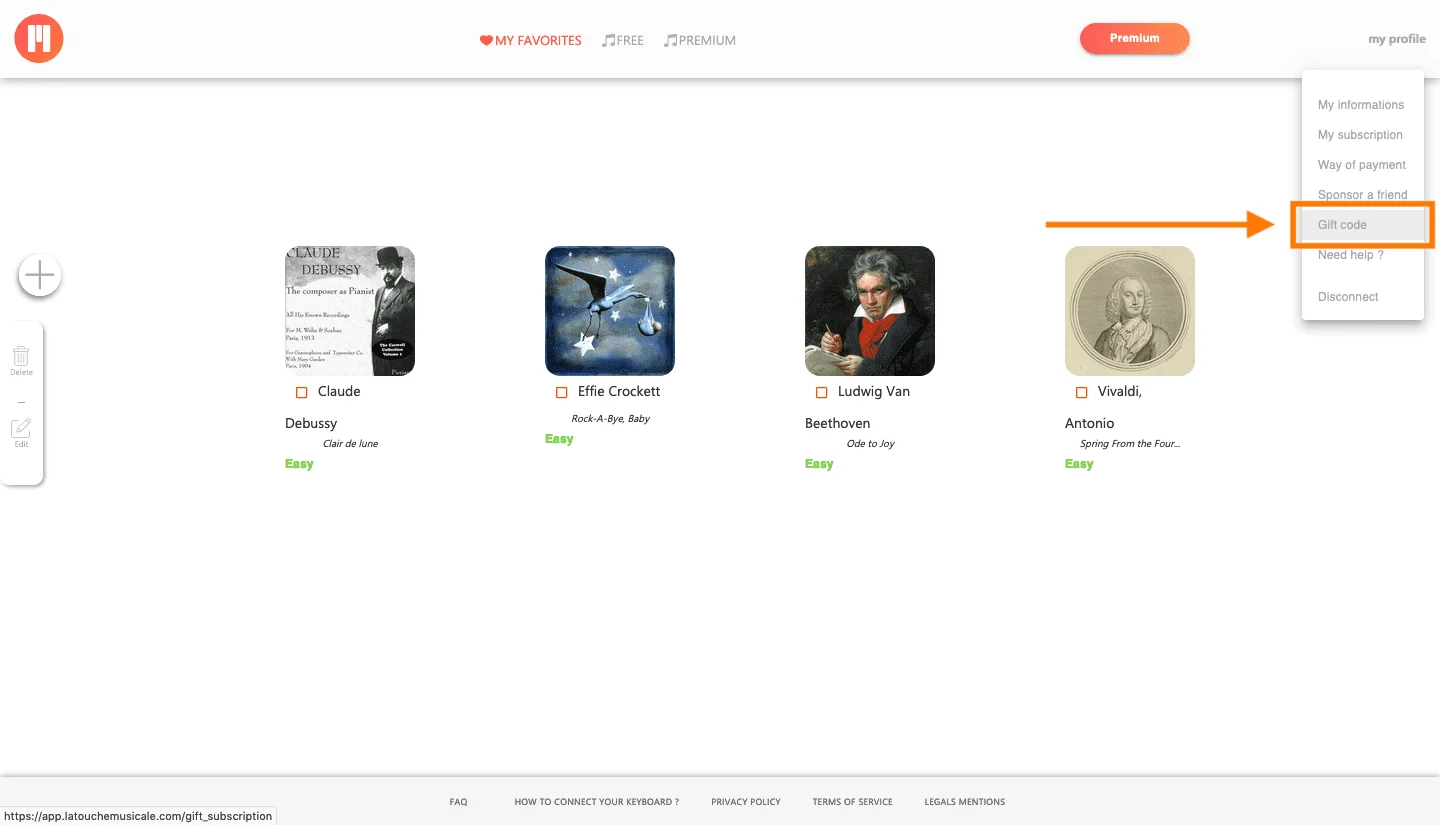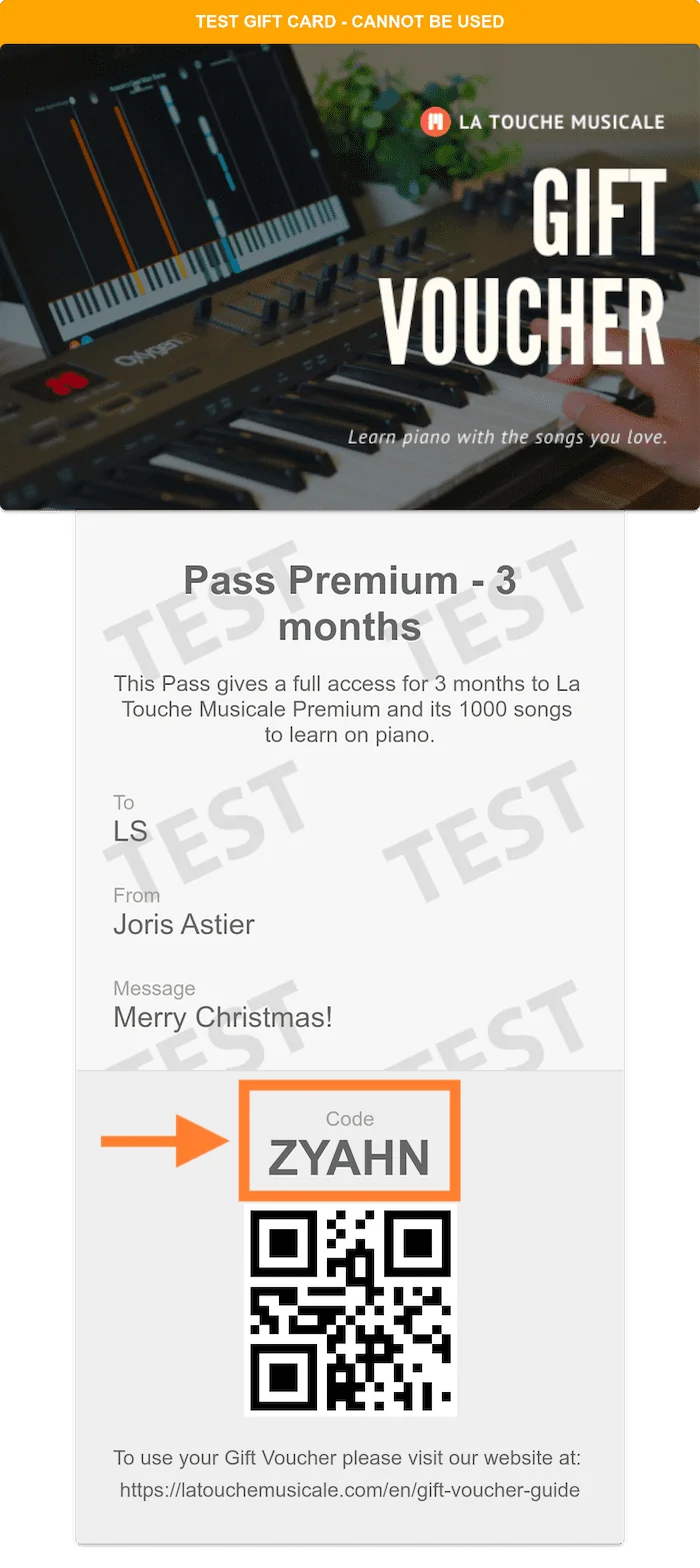🎁 You have been offered a Gift Voucher? Follow the 5 steps below to activate it:

Go to the account creation page by clicking on the following link : https://app.latouchemusicale.com/signup. (If you already have an account, login via this page: https://app.latouchemusicale.com and go directly to step 3 of this guide).

Create your account by entering your email and your password (the password must contain at least: 5 characters, including 1 uppercase, 1 number and 1 special character).

Once on your dashboard, click on the “My Profile” tab at the top right of the page to open the menu:

When the menu is open, click on the tab titled “Gift code“:

You are now on the gift code page. Enter your unique code in the field provided and validate. You can find your unique code on the bottom of the gift card that we offered you and that you received by email (example: ZYAHN):
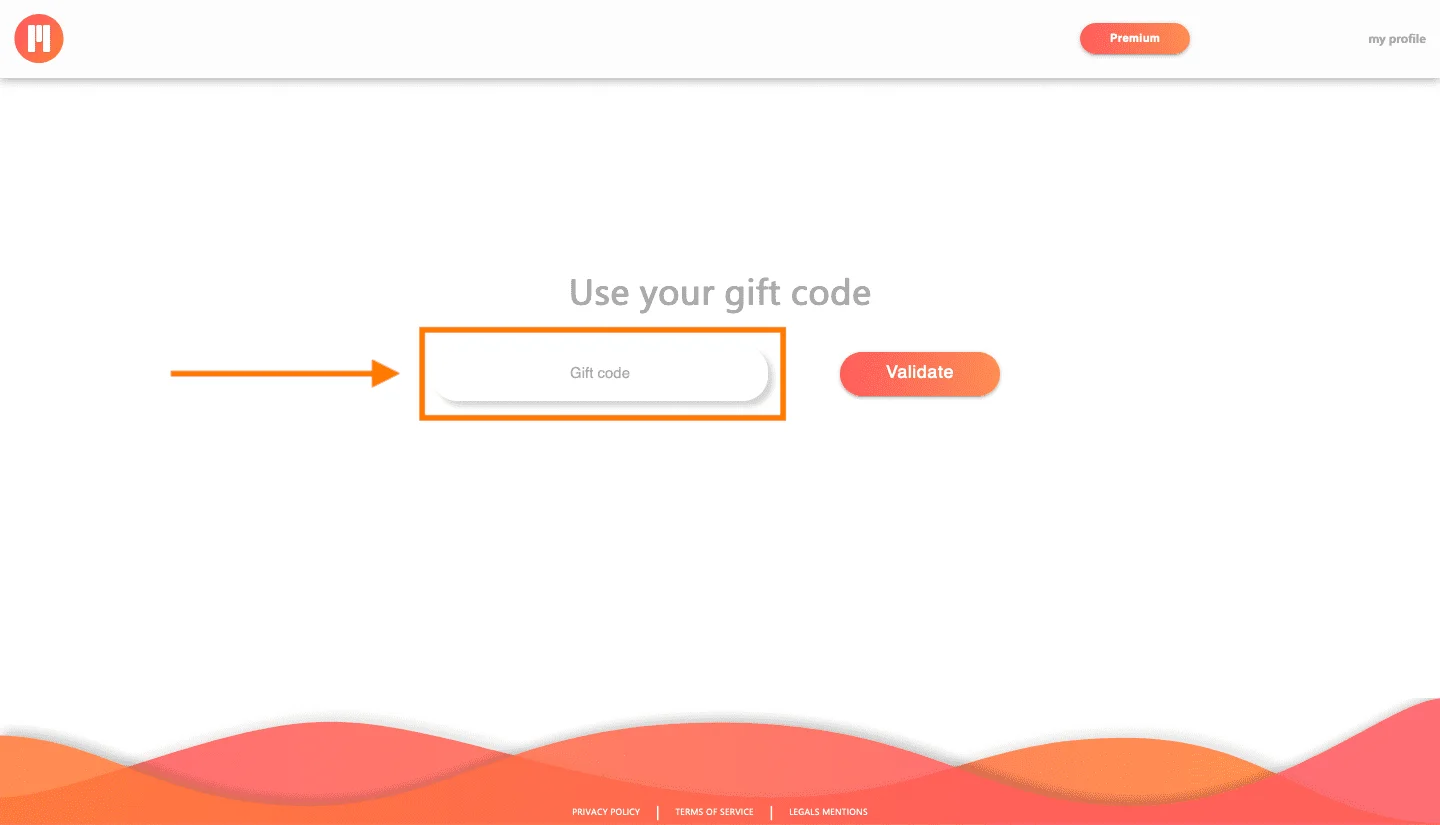
Back on your dashboard: you now have access to your Premium account for the duration of your gift card (3 months, 6 months or 12 months) and can learn all your favorite songs on piano!
At the end of your gift voucher period, your account will be automatically downgraded to a free account and can continue to use it. If you wish to access the entire songs library and features again, you will need to upgrade your account back to Premium.