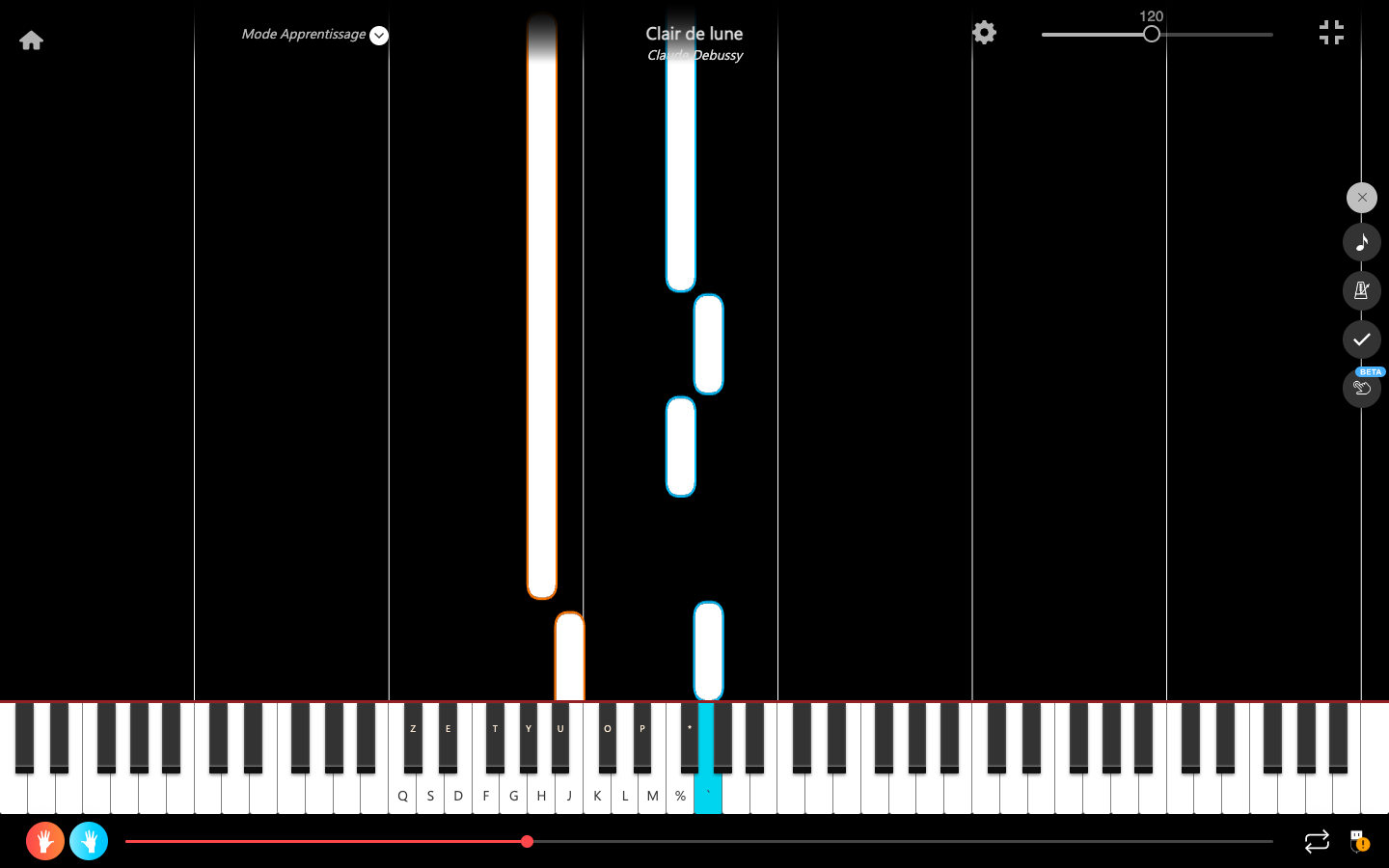When you transcribe songs into sheet music with PianoConvert, you probably want to learn to play some of them on the piano.
La Touche Musicale is just such an app that specializes in piano learning. One of its advantages is that you can import your own MIDI files to learn to play the songs you like. You can import the MIDI files of the songs you have transcribed with PianoConvert.
To do this, watch the tutorial videos below or follow the steps described after the videos:
1. Transcribe a piano piece to a MIDI file in PianoConvert :
2. Import your transcribed MIDI file into your La Touche Musicale account:
1) Go to PianoConvert
2) Log in to your account (if you haven't already done so) by clicking on the "Log in" button at the top of the page [Note: if you already have a La Touche Musicale account, use the same login details to log in]:
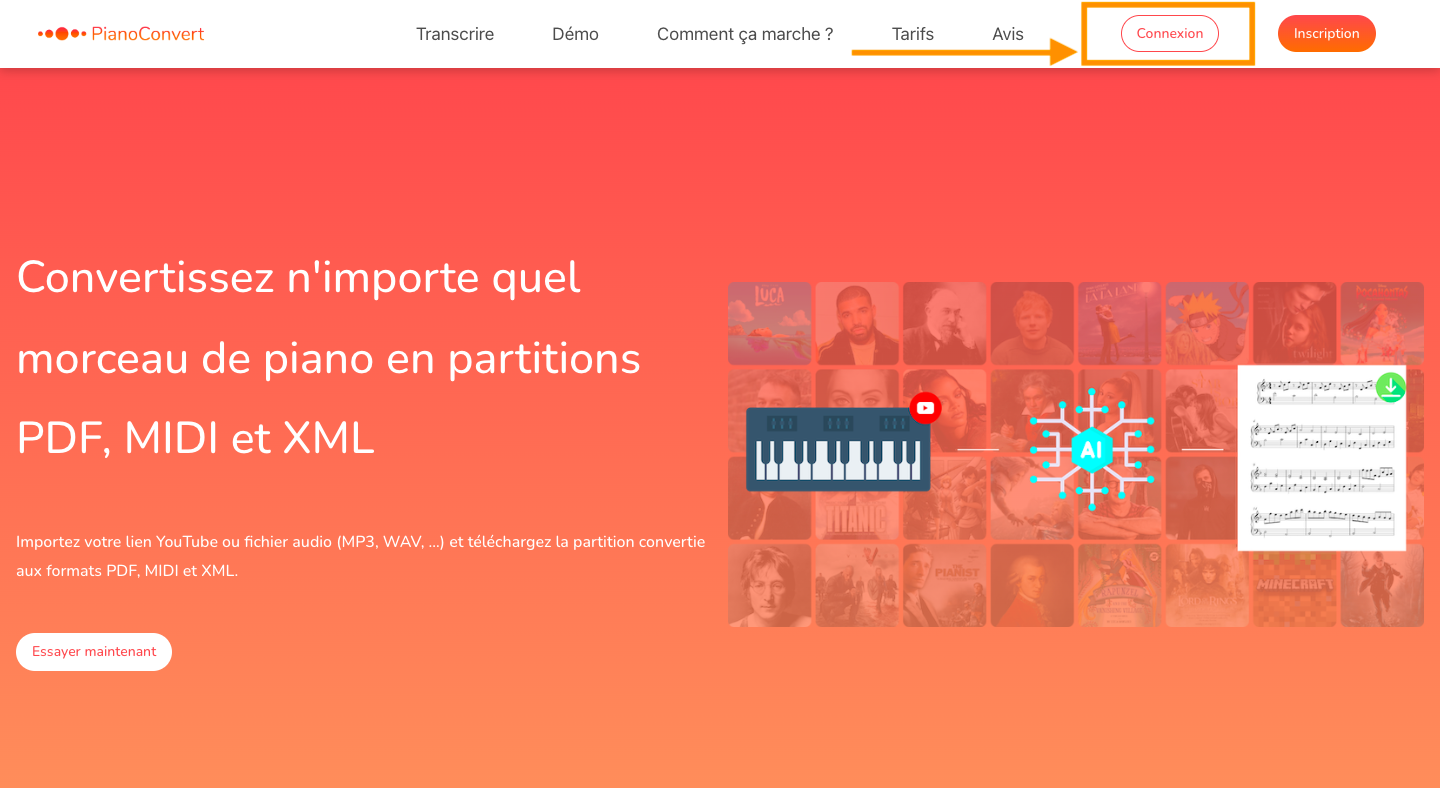
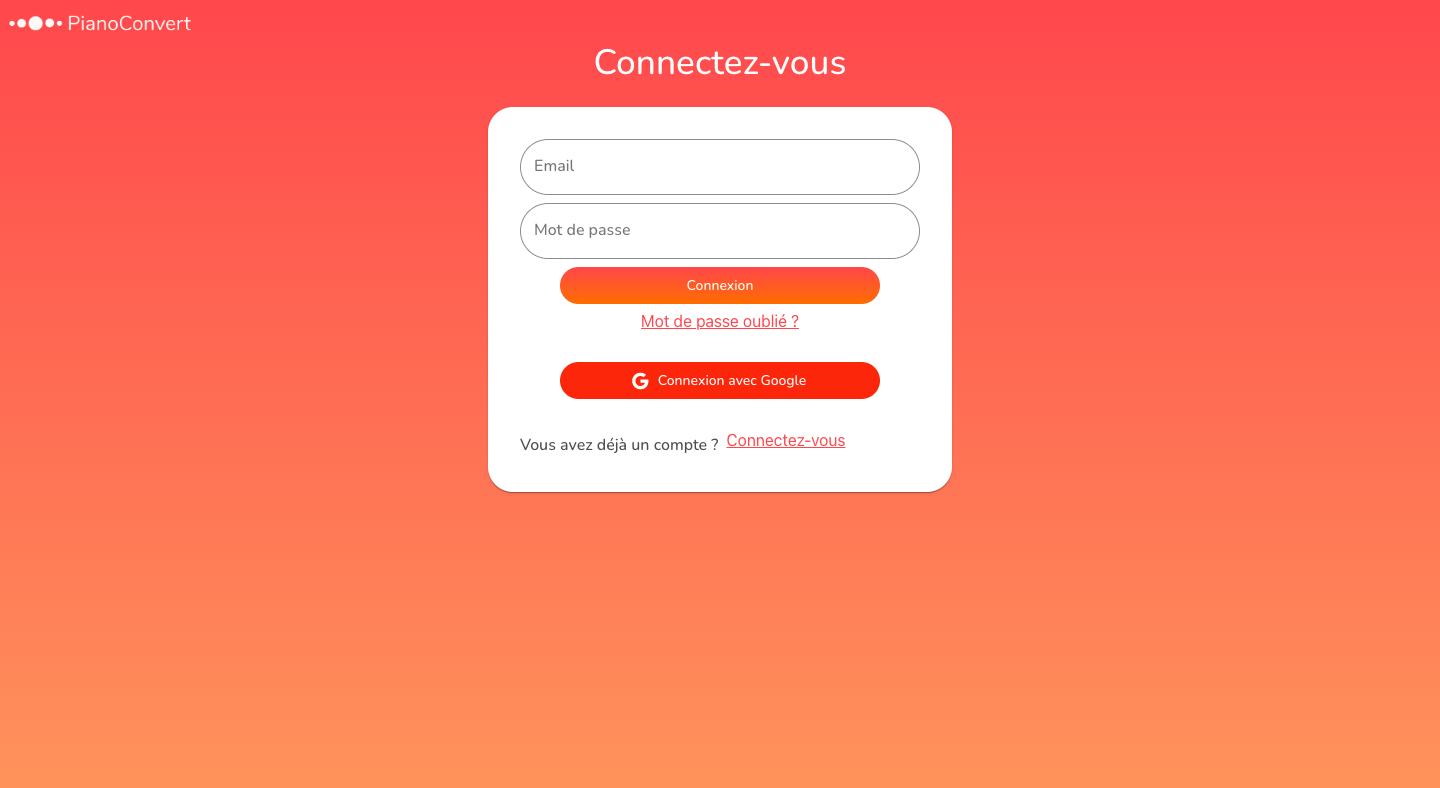
3) Once you have logged in to your account, go to the "My transcriptions" section in the navigation menu at the top of the page:
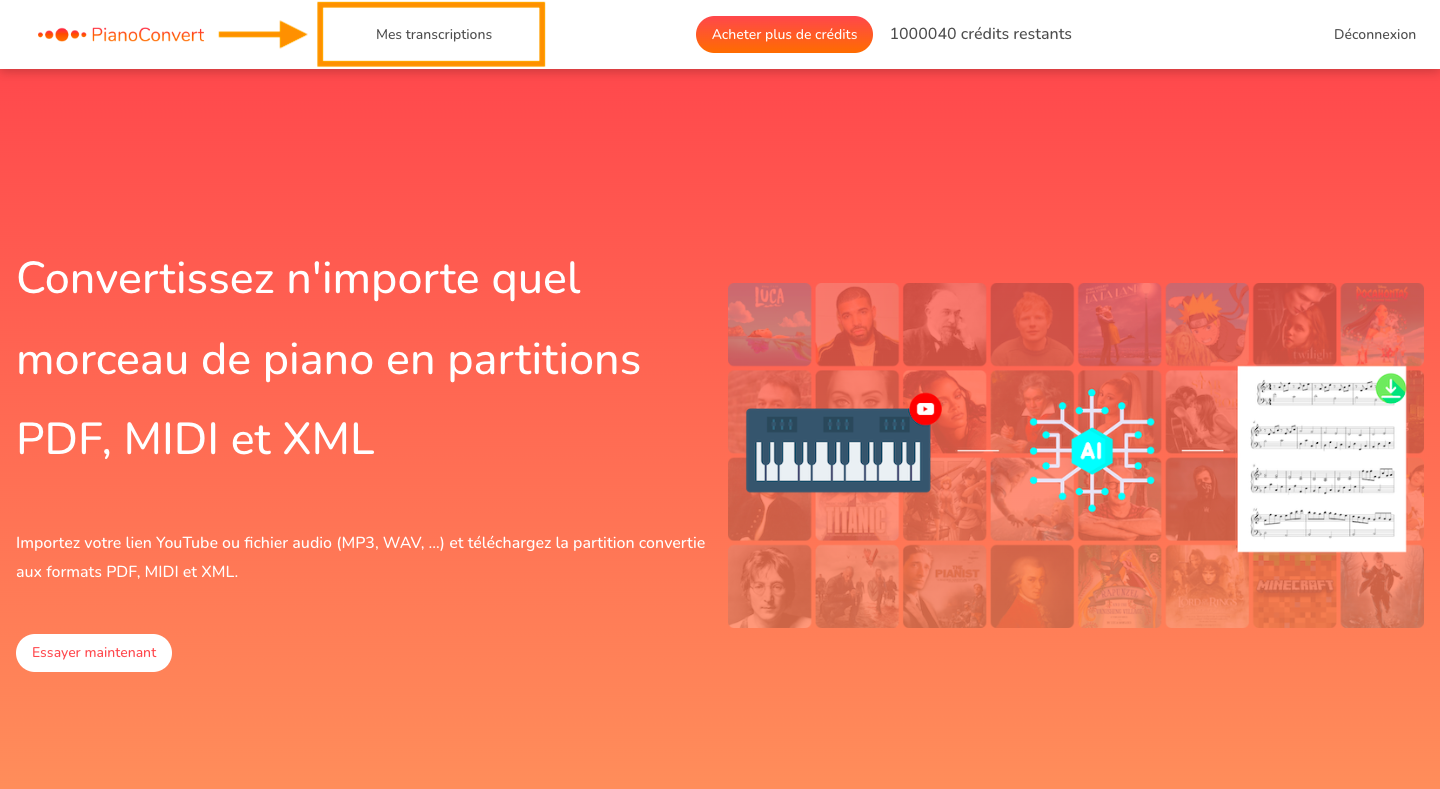
4) This is where you'll find all the sheet music you've transcribed and the information linked to them (title, composer, status, expiration date, download, etc.). Simply click on the download icon of the song you wish to download and select the MIDI format from the list:
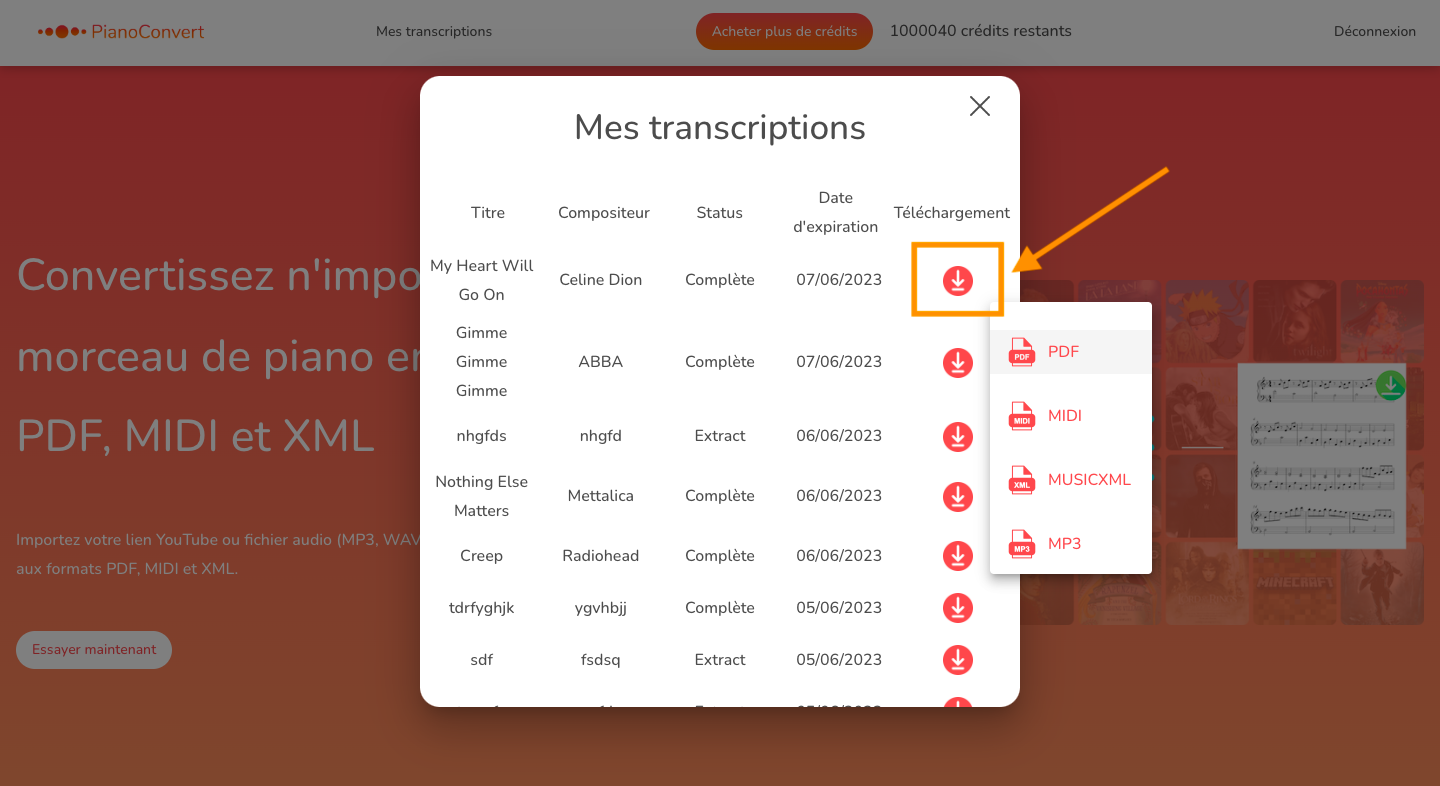
MIDI files are then automatically downloaded to your device.
5) Login to your La Touche Musicale account on the web version: Your PianoConvert and La Touche Musicale accounts are linked. Log in with the same credentials as your PianoConvert account (same email and same password).
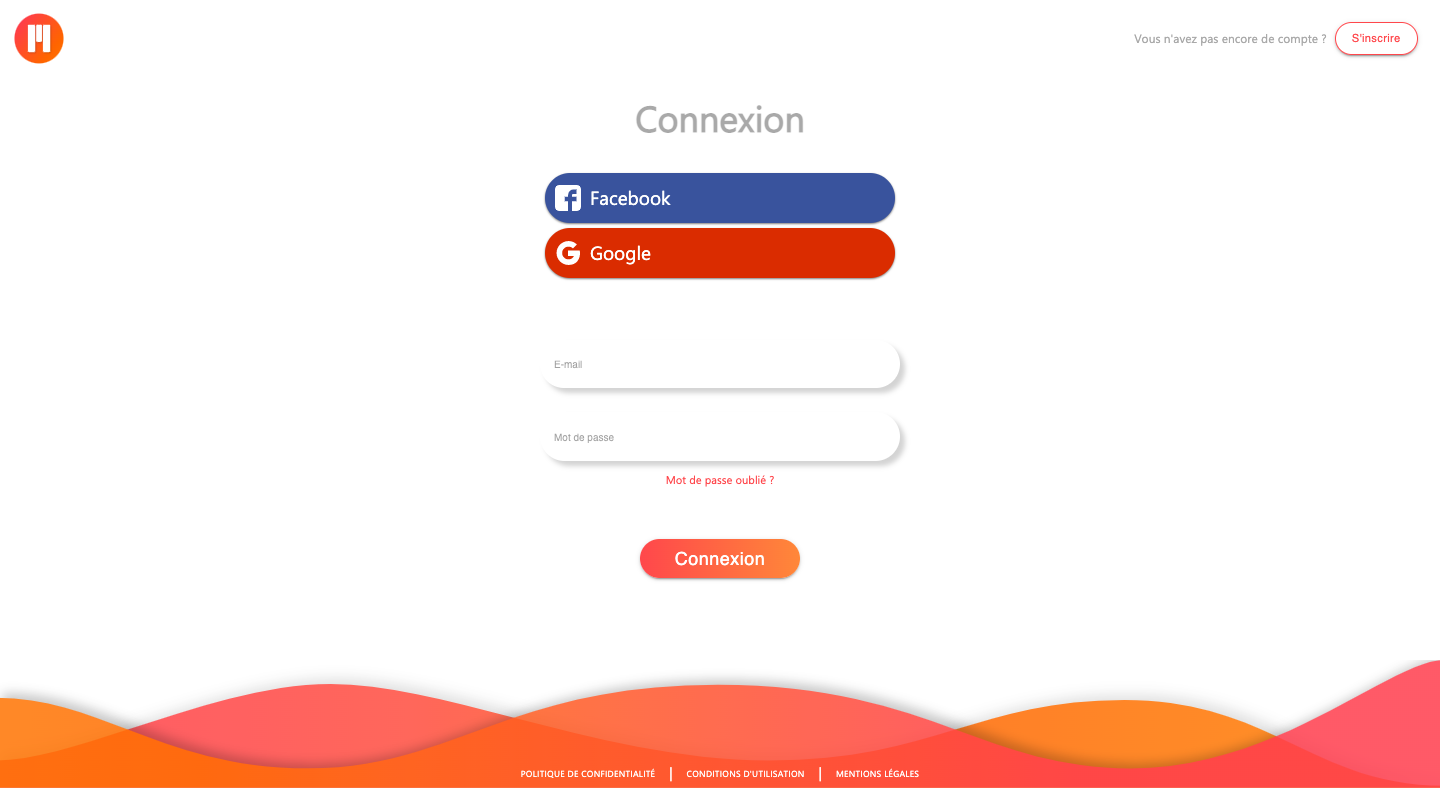
6) Go to the "My Favorites" section: Once logged in and redirected to the home page, click on "My Favorites" at the top of the page.

7) Import your transcribed MIDI file: Click on the "+" icon on the left of the page to open a popup and import your MIDI file. You can also fill in the title of the song, the author and the URL of the image that will be used to illustrate your song once it is imported on your account.
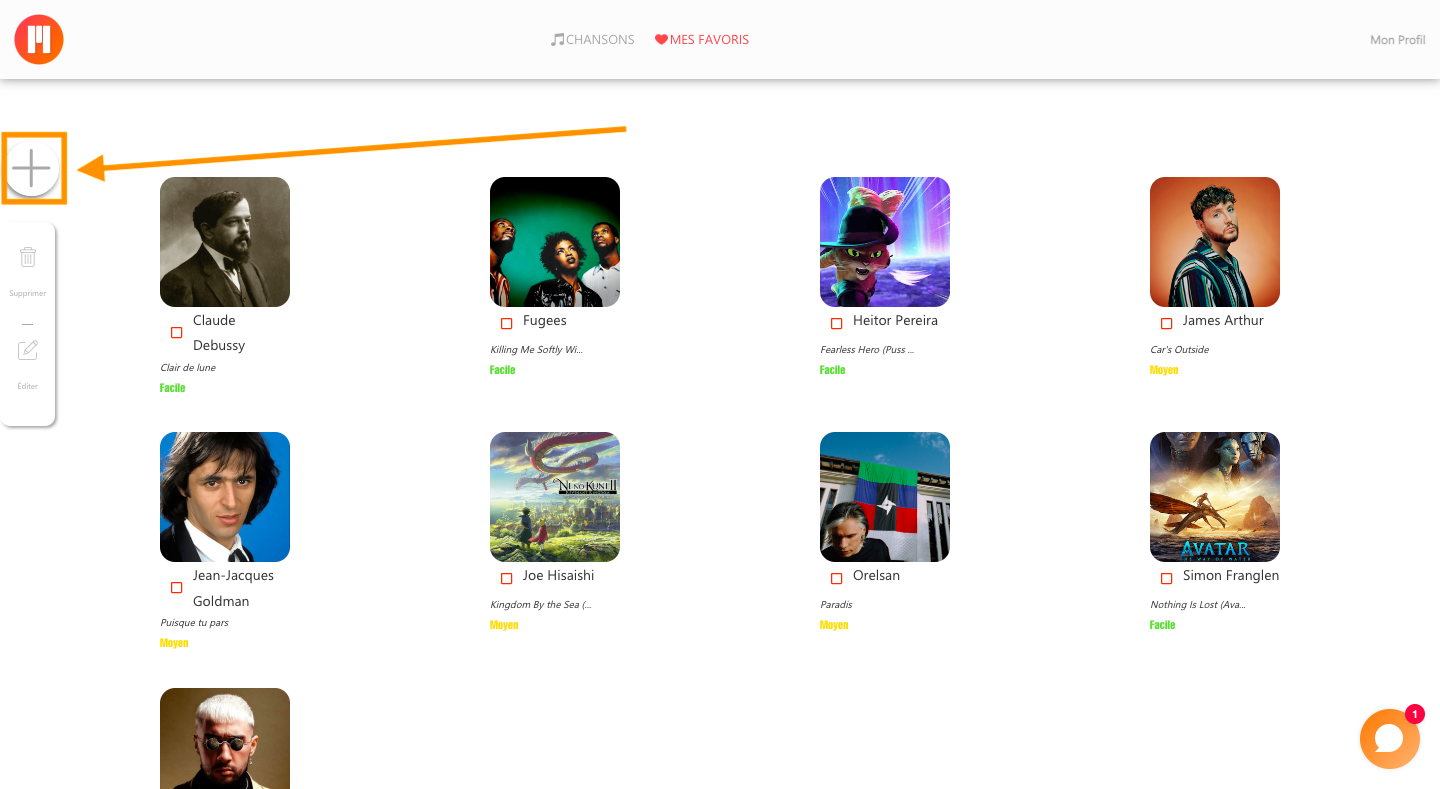
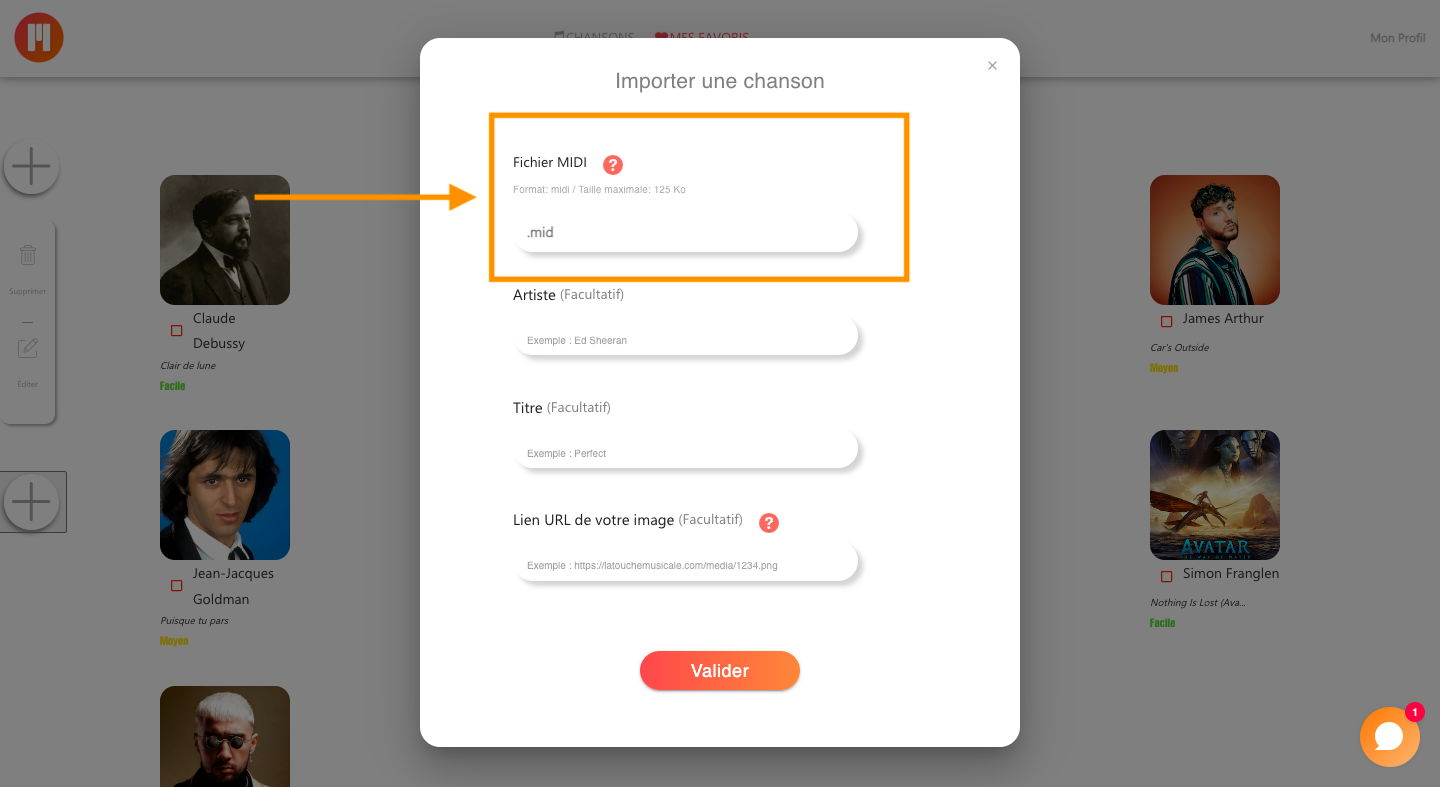
8) Learn how to play your imported songs: Your songs are now imported into your La Touche Musicale account and will remain there until you delete them. You can therefore learn to play them at any time by clicking on the "Learn" button on each song.