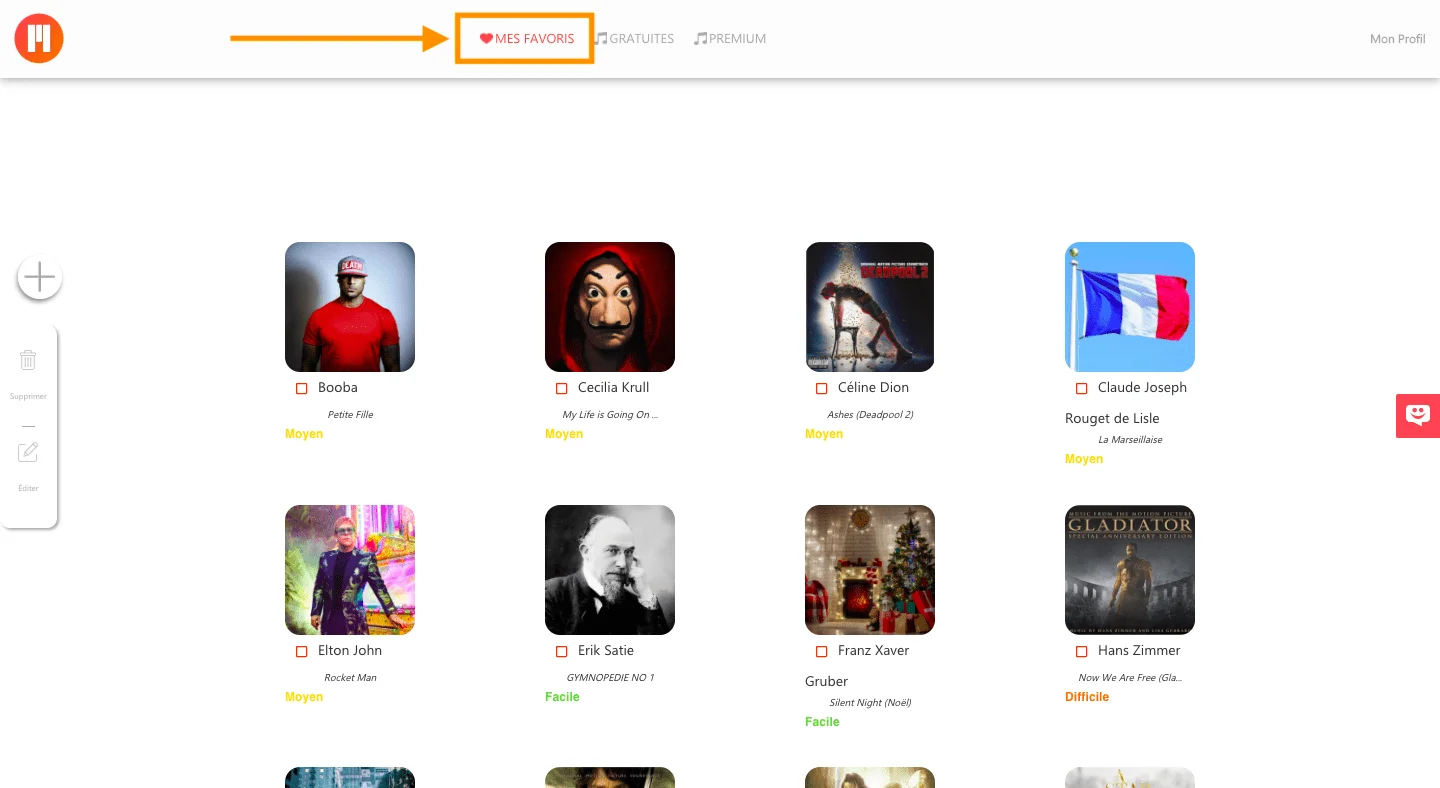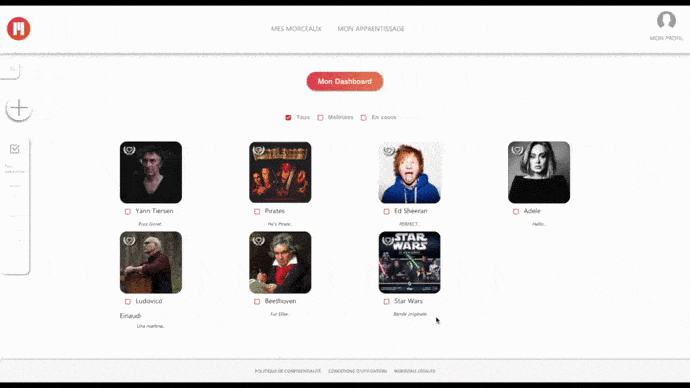To import a song in MIDI format to your La Touche Musicale account, all you have to do is :

Go to La Touche Musicale account.

Once logged in, go to the "My Favorites" section of your account.

Then click on the "+" icon located on the left, in the "My Favorites" section.
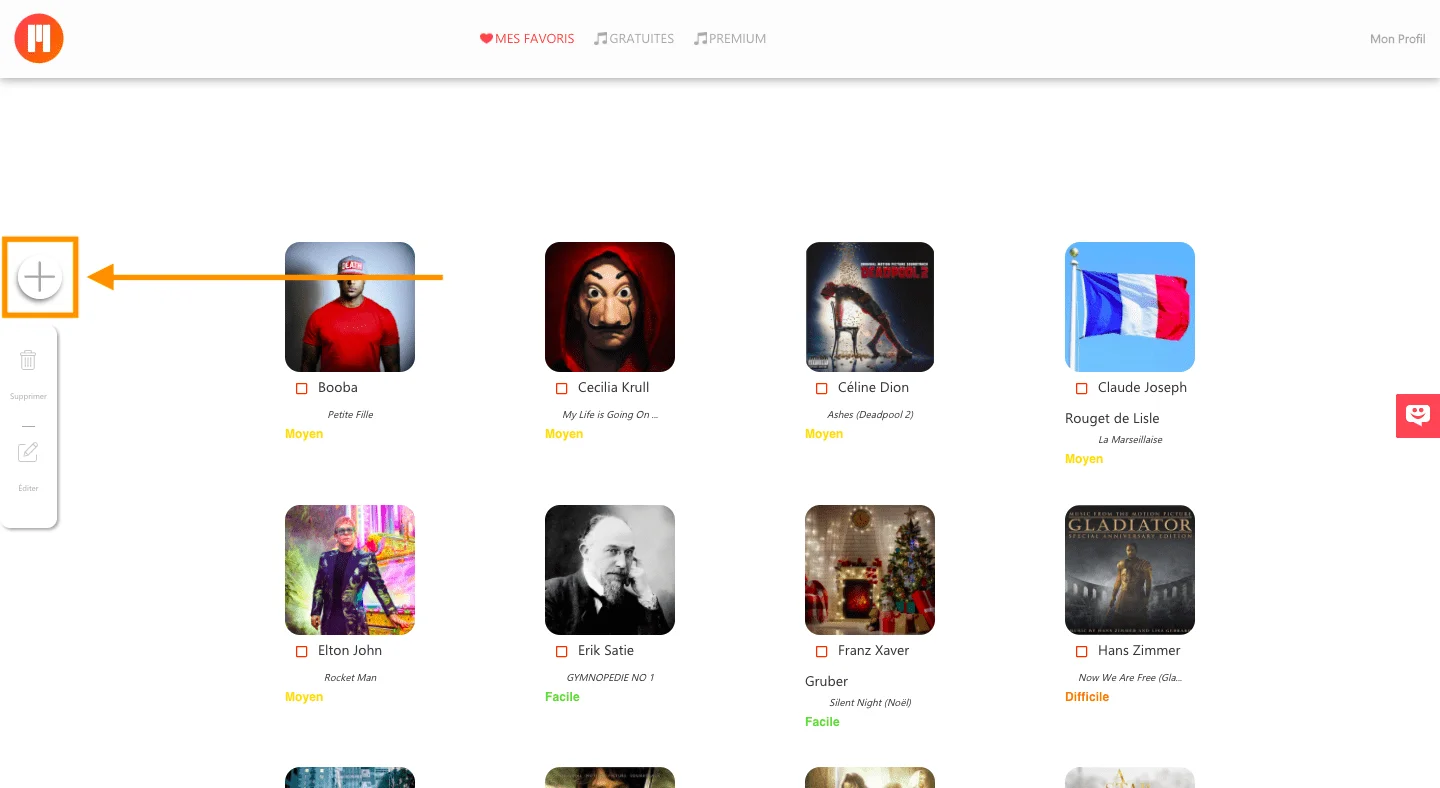

After clicking on the "+" icon, a pop-up appears in the center of the interface. Click on the first field " midi file " to import your midi file.
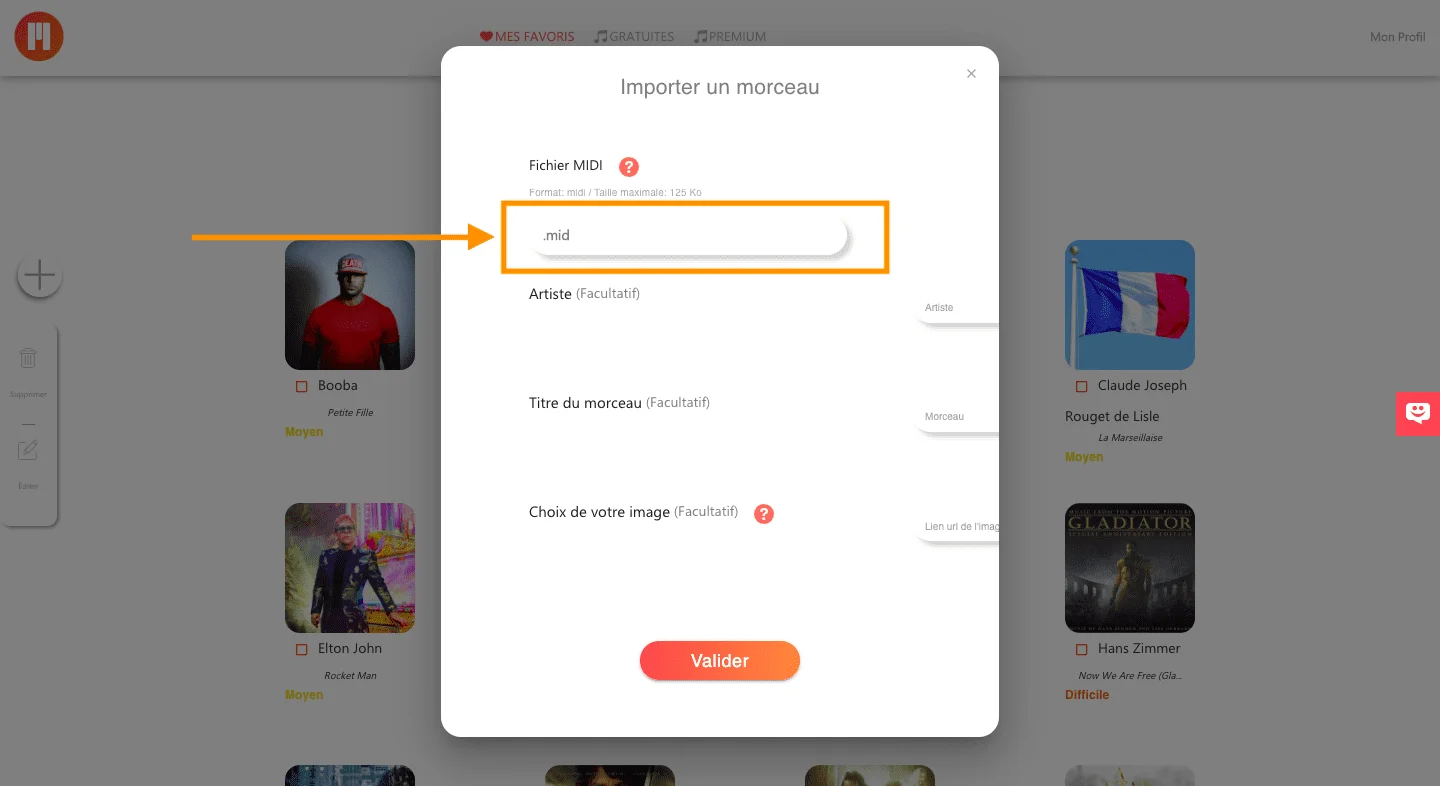

Then, if needed (optional), fill in the artist, the title of the music and the URL link of the image you want to give to your music. This allows you to customize your music with the information you want. To find the URL link of the image you want to put, follow the following tutorial :

Then click on the " Validate " button to import your midi file with the information you entered. The music will appear after a few seconds on your account, in the " My favorites " section.