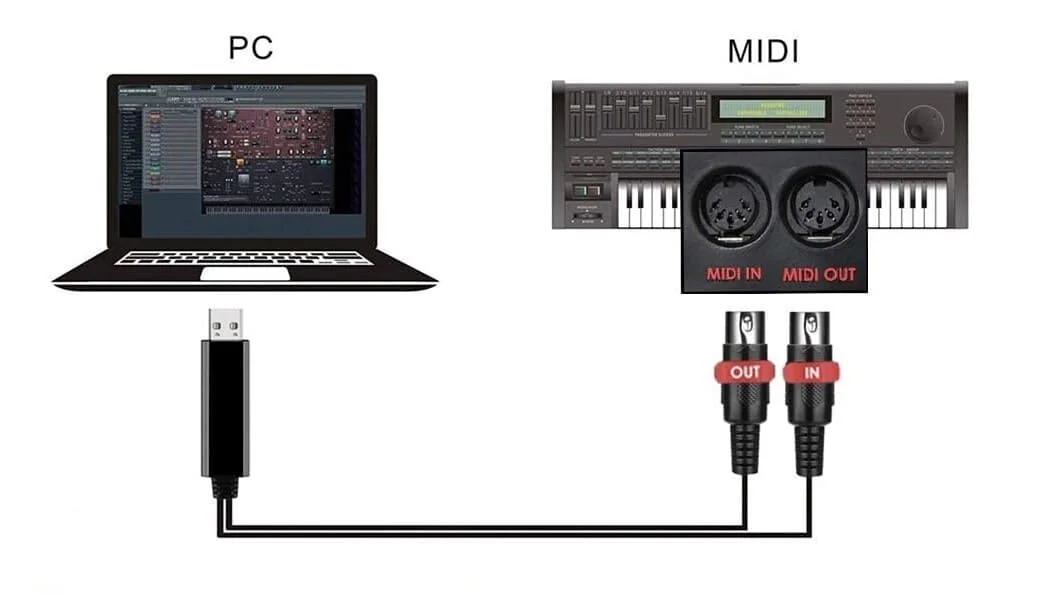Go to one of the two following browsers : Google Chrome or Opéra (connecting your piano to the platform will not work on other browsers).

When you arrive for the first time on the learning interface of La Touche Musicale, you must allow the browser to connect your midi devices so that your piano can be recognized by the platform.
Make sure your digital piano is equipped with :
- a " MIDI " (circular) connection.
– or a "USB" connection (square).
Some models may have both connections. These connectors are often located on the back of your piano, as in the following example:

Choose your cable according to the connection of your piano: "MIDI" or "USB".

Plug the " MIDI " connector of the cable into the " MIDI " jack of your piano (or " USB " depending on your piano model), taking care to plug the " IN " connector of the cable into the " OUT " jack of your piano, or conversely, the " OUT " connector of the cable into the " IN " jack of your piano.

Then plug the USB connector of your cable into the USB port of your computer.

Go to the learning interface of the application: press a key on your piano, the same key lights up on your piano on the screen, you are well connected to the application! You can now use the interactive game modes and learn at your own pace.
If you have done all these steps but your piano connection is not working, visit our other tutorial articles:
- Why is my piano not recognized by the platform (orange connection light)?
- My piano is recognized but nothing happens (green connection light)?
- How to check the origin of the connection problem?
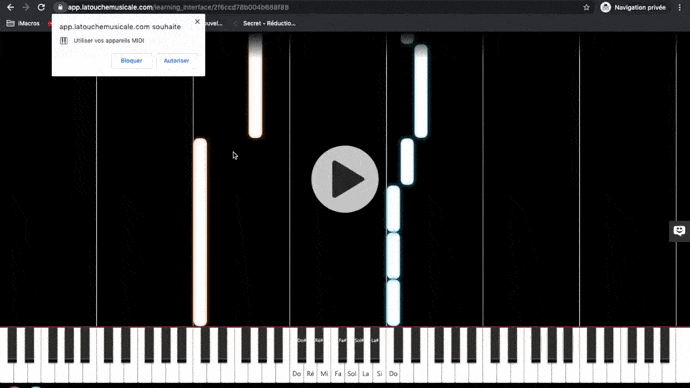
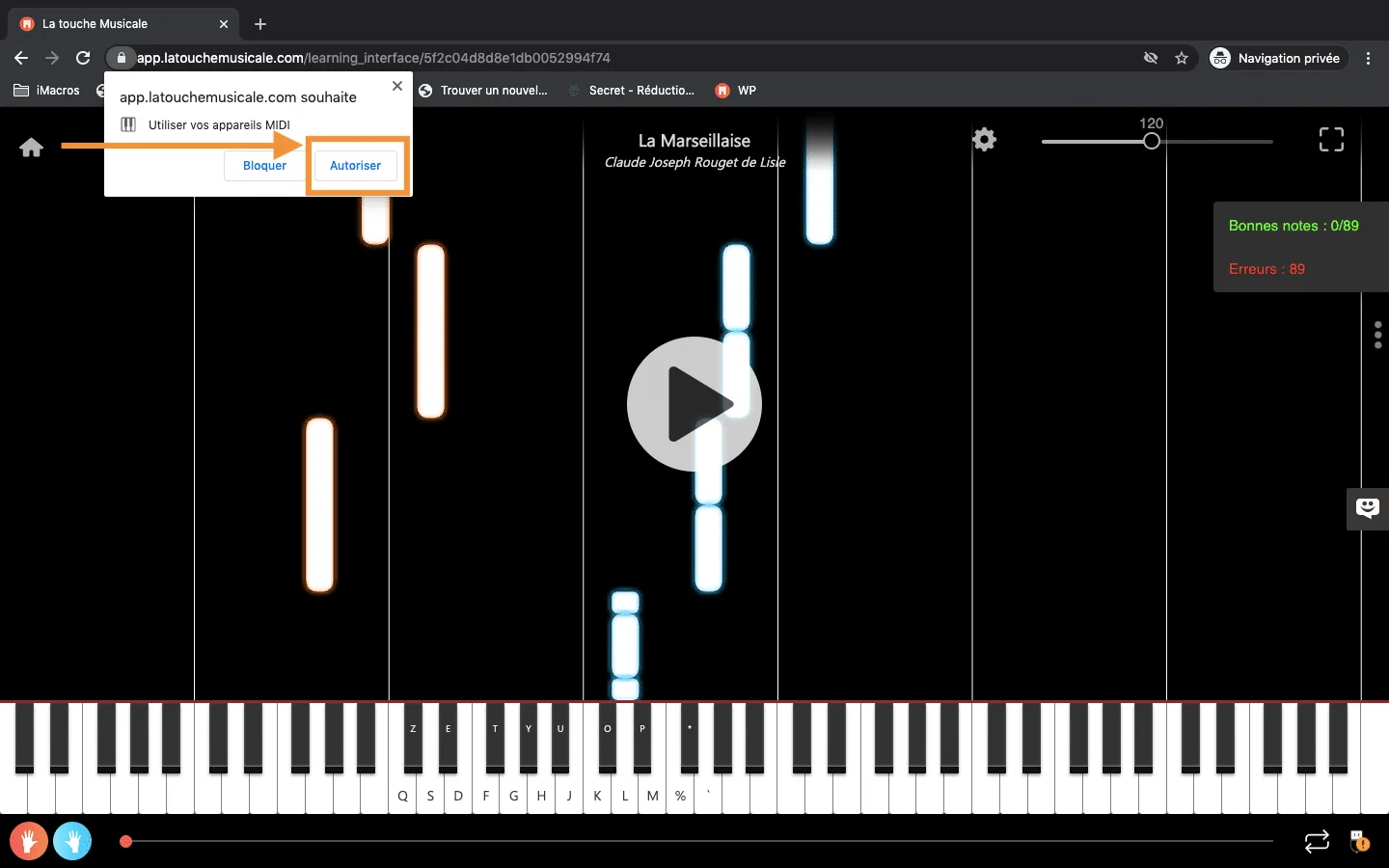


 >
>  >
>