To activate your promotional code, simply follow these steps:
1 - Click on the following link: https://app.latouchemusicale.com/premium/promotional
2 - Log in with your email and password if necessary
3 - Once on the offers page, choose the subscription that suits you best (the promotional code is valid on all subscriptions)
4 - You arrive on the payment page. Enter the promotional code in the field provided for this purpose and validate:

Once the promo code is validated, you can see that the subscription price at the top of the page has decreased: this is the price you will pay for the reduced subscription.
5 - Further down the page, enter your credit card information:
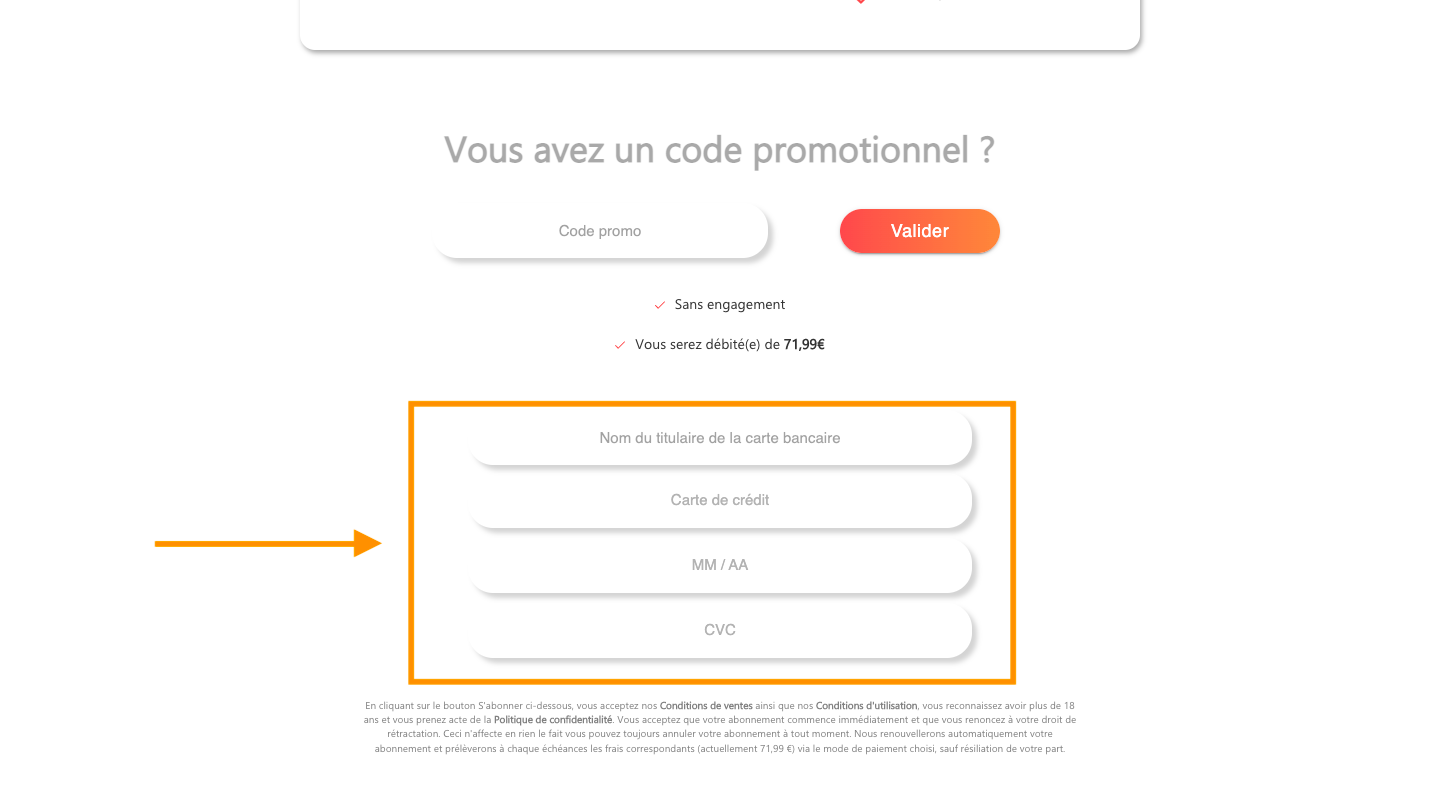
6 - Validate thanks to the button located at the bottom of the page.
You are now subscribed with your promotional code! Note that, unless otherwise stated, the promotional code will remain active until you cancel your subscription. You will therefore benefit from it without time limit as long as you remain a subscriber.
Have questions? We love to help you: contact@latouchemusicale.com.