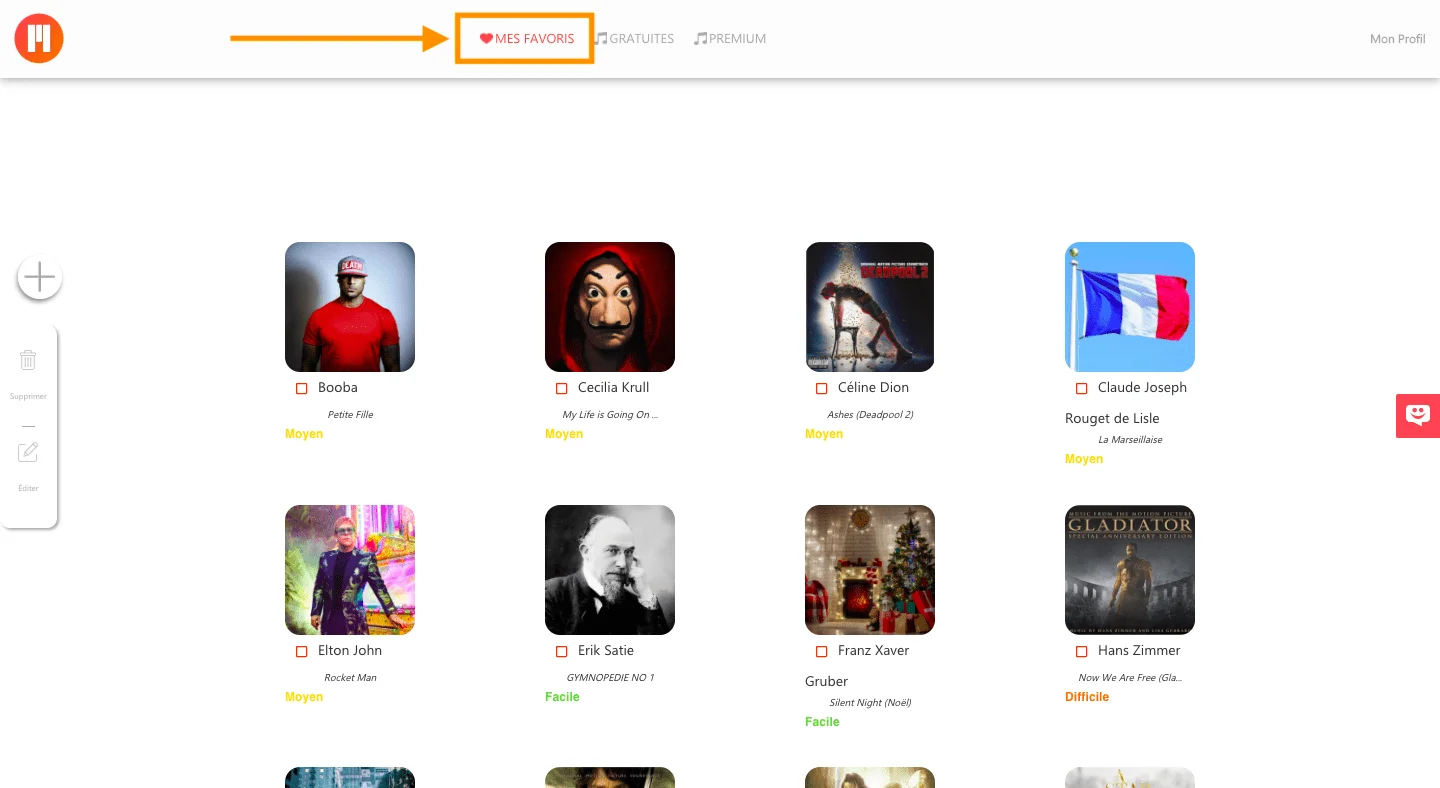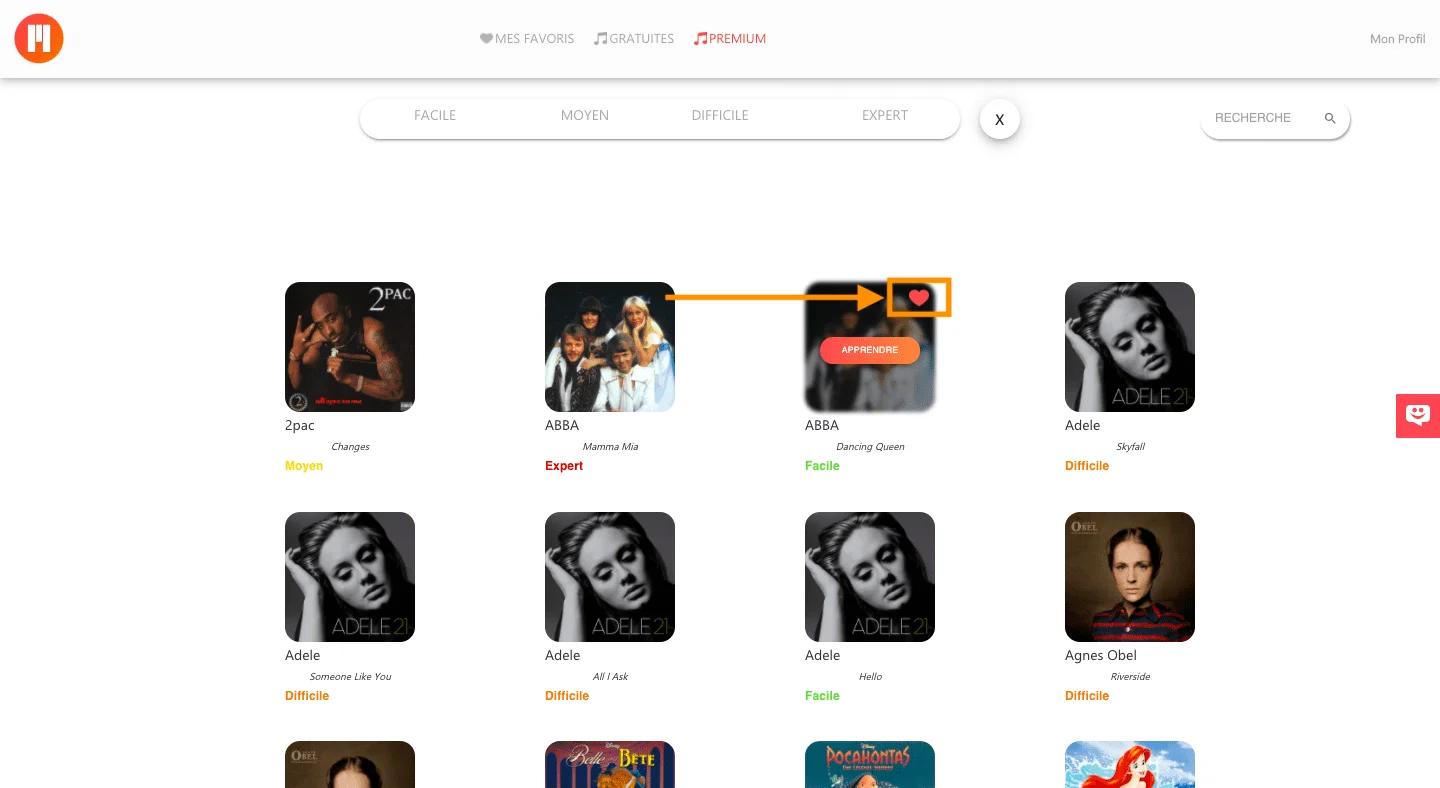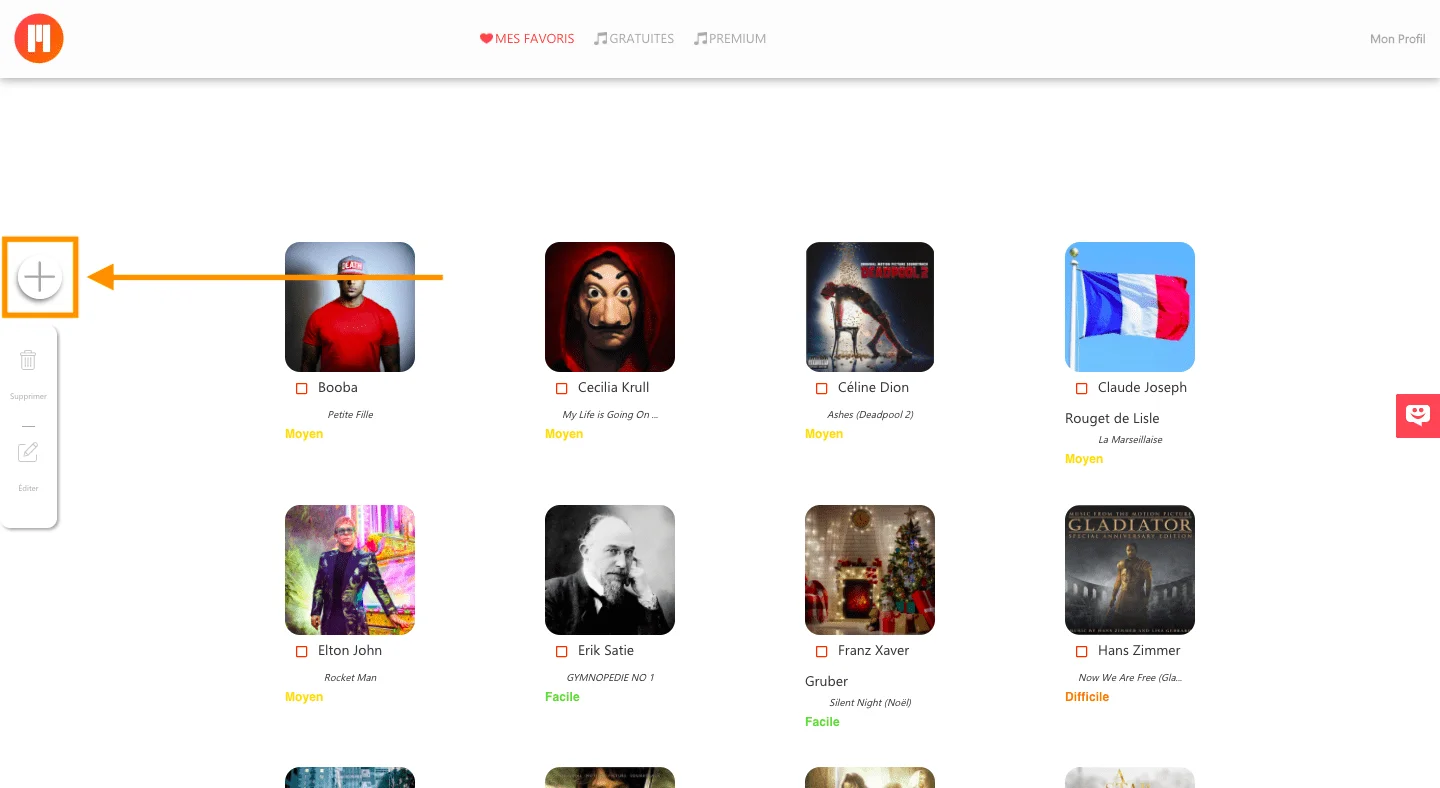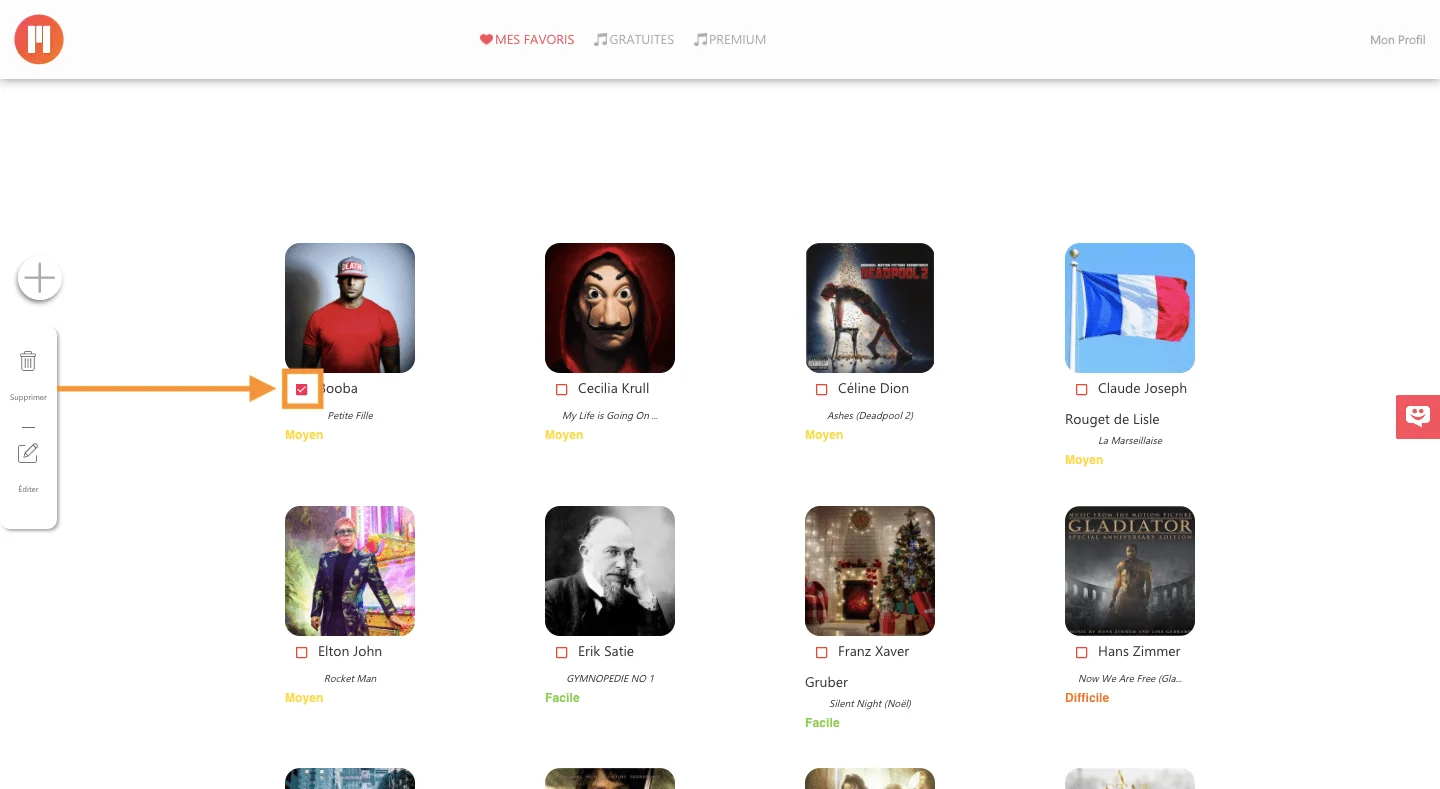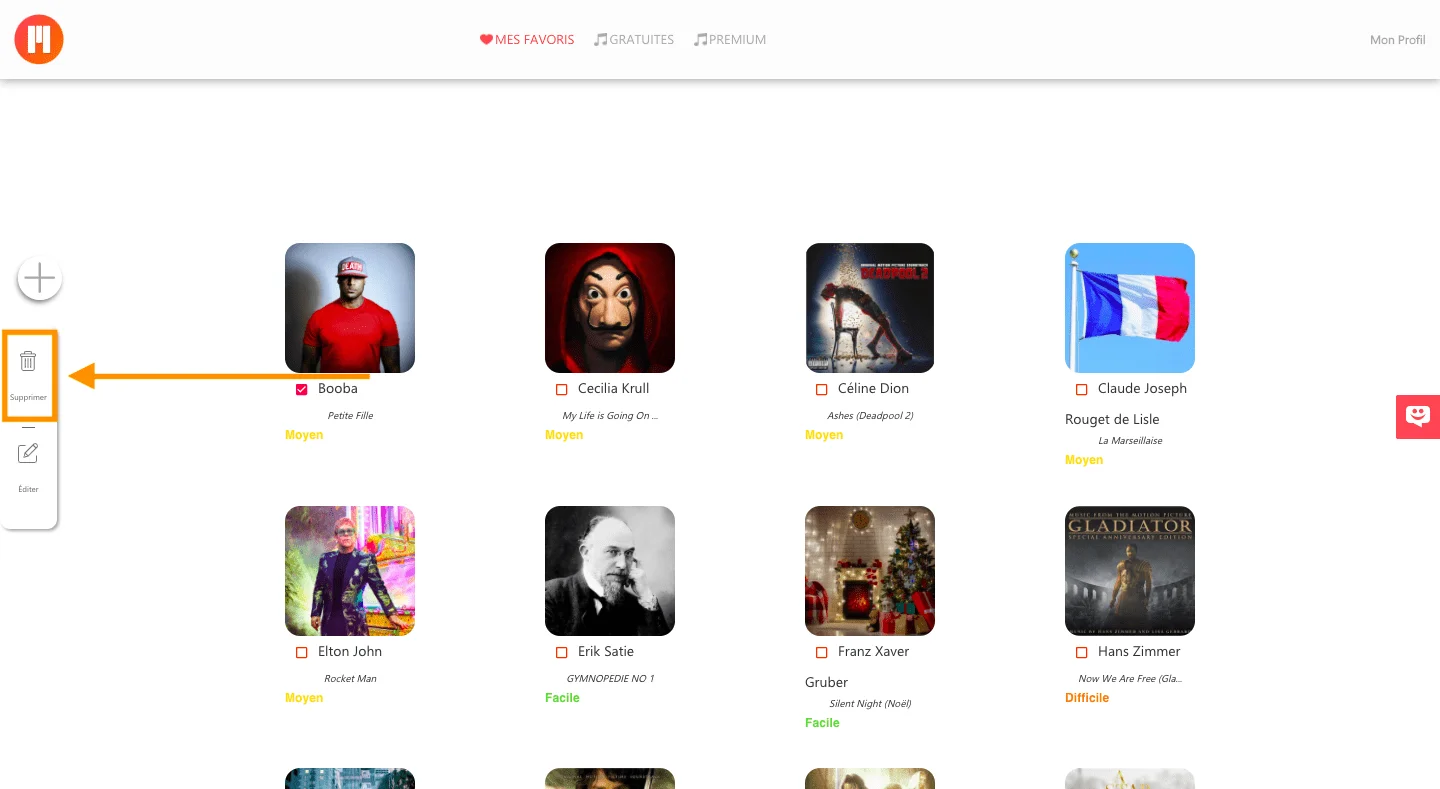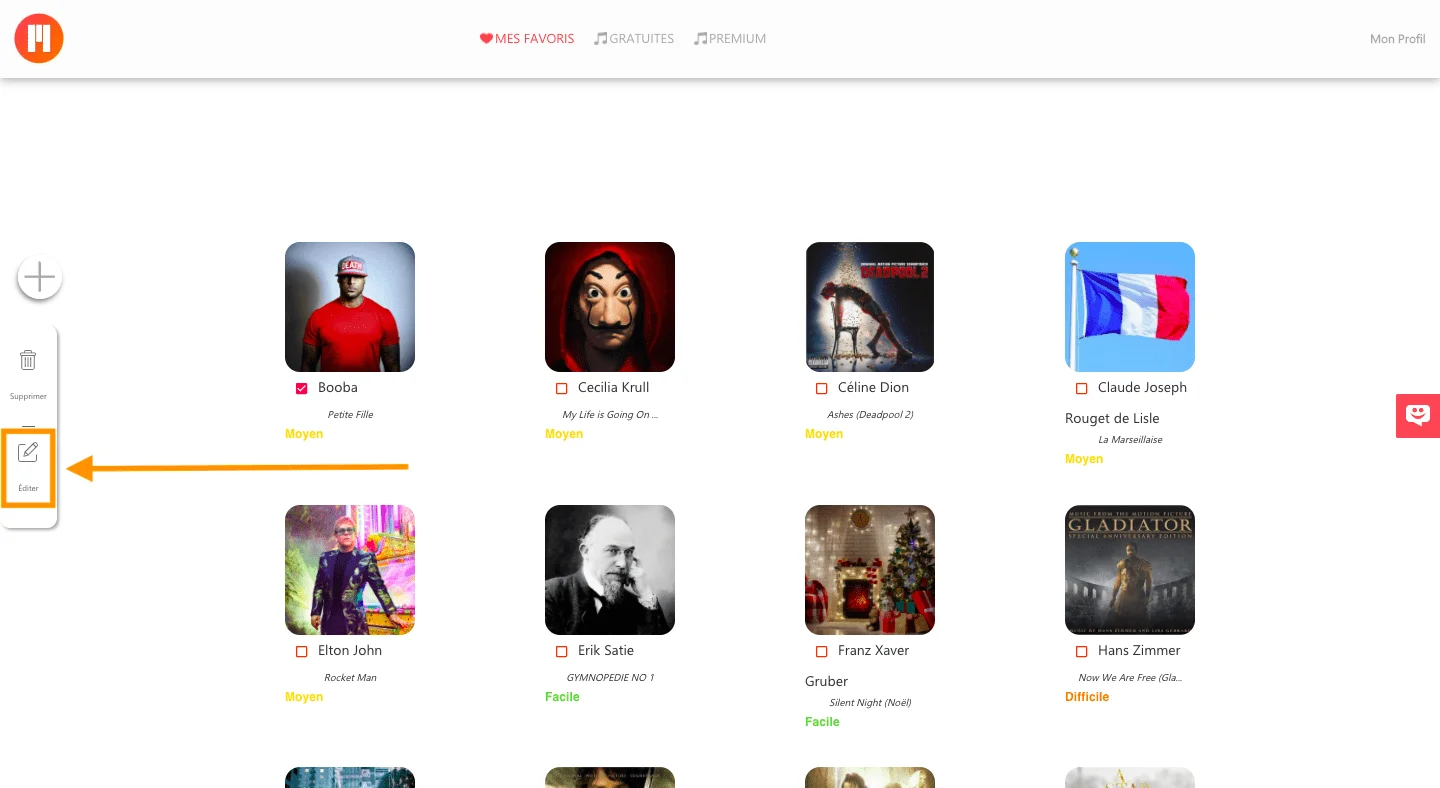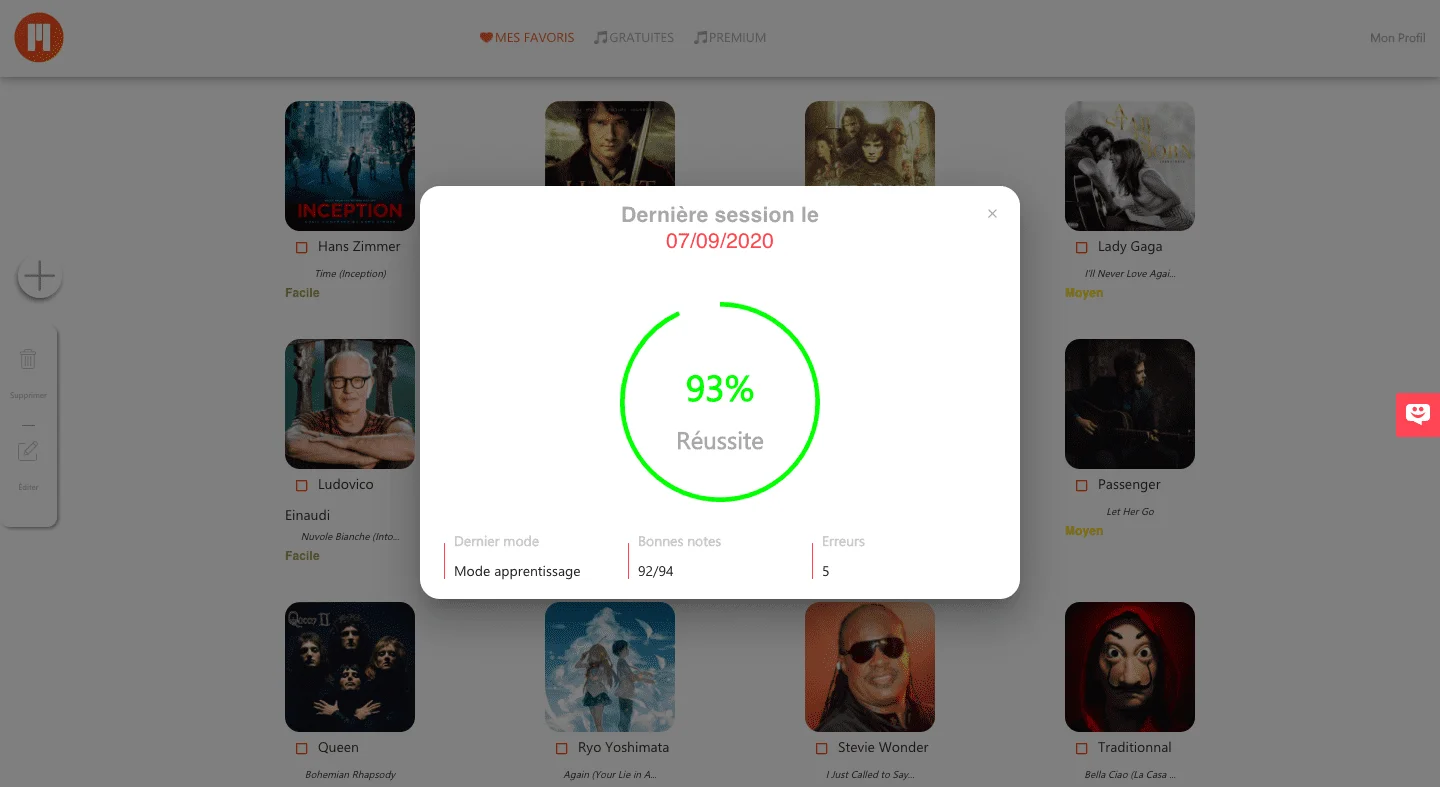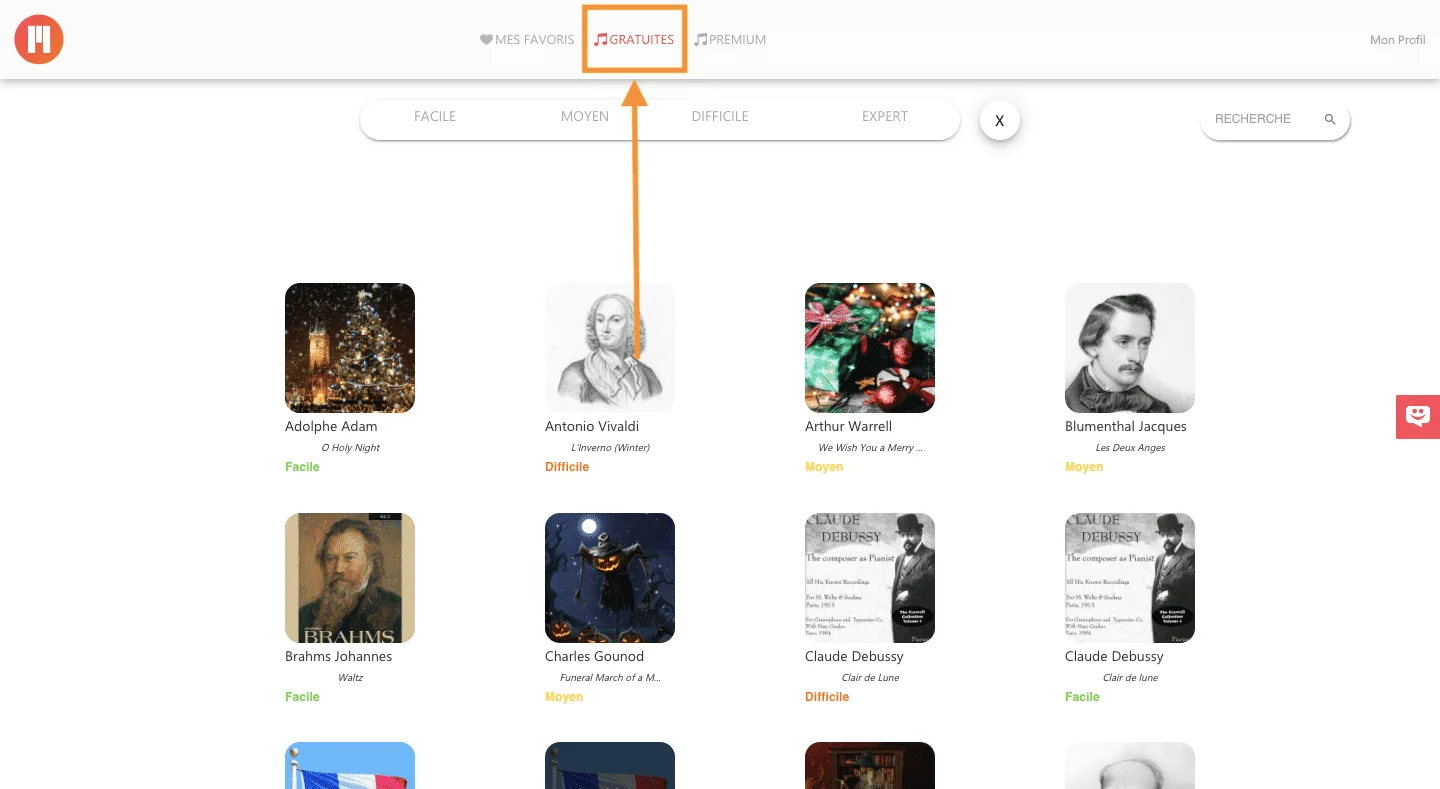When you create your account on La Touche Musicale, you arrive on your personal space (also called "user account"). This is where you can manage your favorite songs, discover the new songs from the catalog, ... Your account is composed of 3 main parts: "My favorites", "Free", "Premium".
My Favorites
"My Favorites" is the part where you store your favorite songs that you practice on a regular basis. Each music contains a picture, its artist and its title.
Now let's take a look at all the features that allow you to manage your favorite songs.
Add a music from the catalog to my favorites
You can browse the "Free" and "Premium" parts of your account and browse the different songs available to you. You like some songs and want to add it to your favorites so you don't have to search for it in the catalogs afterwards? To do so, simply click on the heart icon located on the image of each music.
Once you have clicked on the heart present on the image of the song, go back to the "My favorites" section: the music will now be stored there until you delete it.
Add my own songs to my favorites (midi format)
A music you are looking for is not in the catalog? You can import it to your account in MIDI format to learn it! To do so, simply click on the " + " icon located on the left, in the " My favorites " section.
After clicking on the "+" icon, a pop-up appears in the center of the interface. Click on the first field " midi file " to import your midi file.
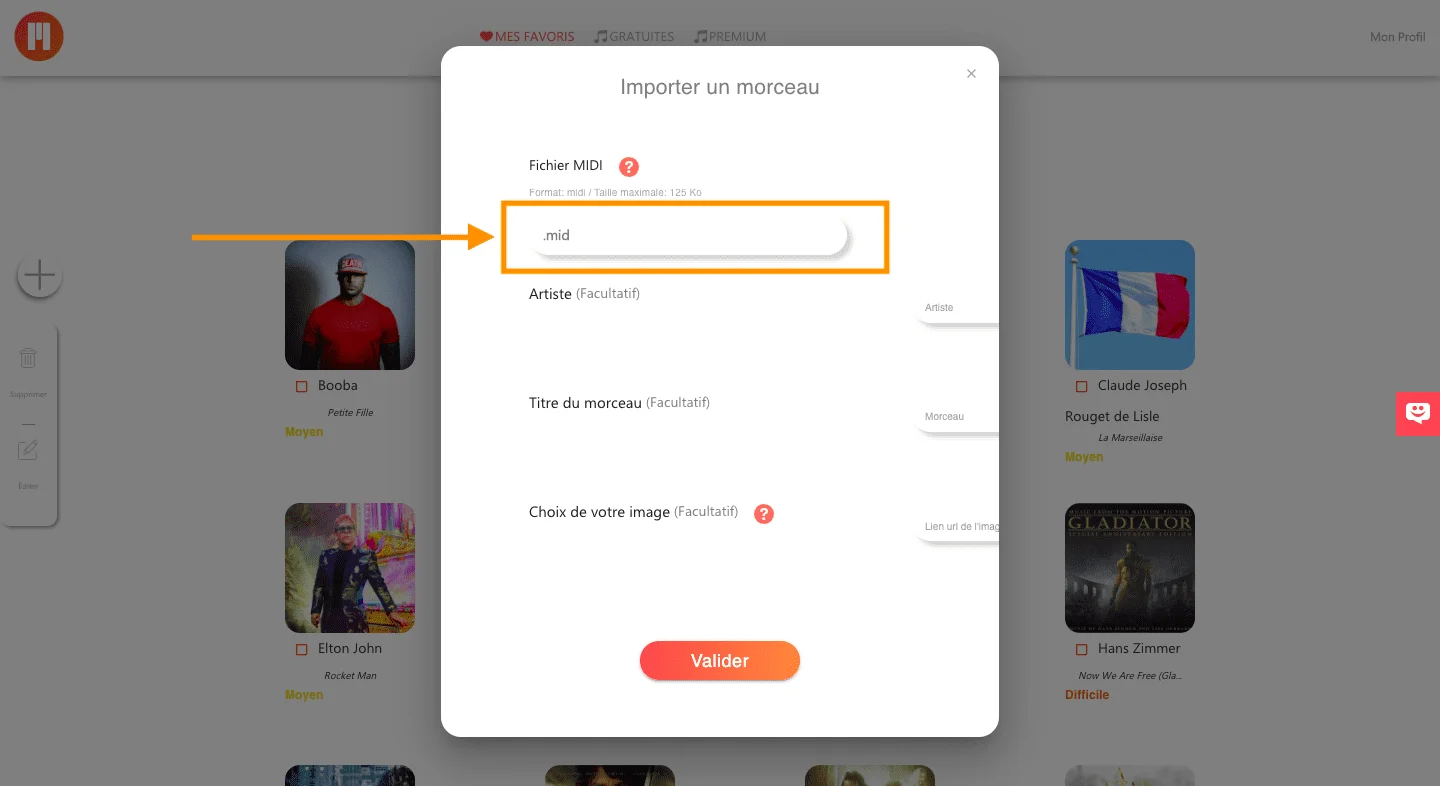
Then, if needed (optional), fill in the artist, the title of the music and the URL link of the image you want to give to your music. This allows you to customize your music with the information you want. To find the URL link of the image you want to put, follow the following tutorial :
Then click on the " Validate " button to import your midi file with the information you entered. The music will appear after a few seconds on your account, in the " My favorites " section.
Delete a music from my favorites
To remove a music from your favorites, it's very simple. All you have to do is:

Check the box (also called "checkbox") located to the left of the name of the artist of the music you want to delete (precision: you can select several musics at the same time by clicking on several boxes).

Then click on the "Delete" button on the left side of the interface.

A pop-up window opens in the center of the interface: click on the "YES" button to validate your choice. The selected musics are then deleted from your "My favorites" space.
Edit a song from my favorites
To change the information (artist, music title or image) of a music present in your favorites, you just have to:

Click on the box to the left of the artist name to select the music (note: you can only select one music when you want to edit).

Then click on the "Edit" button on the left side of the interface.

A pop-up appears in the center of the interface. Modify the information you wish to edit (artist name, music title or image) and then validate your changes. The information of the music will then be changed on your "My favorites" space.
Consult my score on a song of my favorites
On La Touche Musicale, you can view your gaming performance on song you've played. To do so, click on the statistics icon in the top right corner of the music image.
A pop-up appears in the center of the interface. This pop-up contains information about your performance during your last music game session.
You can see :
- the date of your last playing session on the piece ;
- the global result in % of your last session (good marks / total marks of the piece) ;
- the last mode you used to learn the song ;
- the number of good marks and mistakes you made in your last session.
This feature is very handy because it allows you, when you haven't played a song for a long time, to remember the performance of your last session. You can then resume in the conditions you were in and set yourself new goals to continue to progress (example: you had a good score in learning mode? Switch to start & stop or play mode to progress further).
Free songs catalog
When you create your account on La Touche Musicale, you automatically have access to this catalog containing more than 200 totally free songs, regularly updated. Click on the "Learn" button in the center of the image of a song to access its tutorial to learn it easily on the piano.
You can also filter music by difficulty level to choose music that matches your level on the piano. To do this, click on one of the four difficulty categories at the top of the music: Easy, Medium, Difficult, Expert.
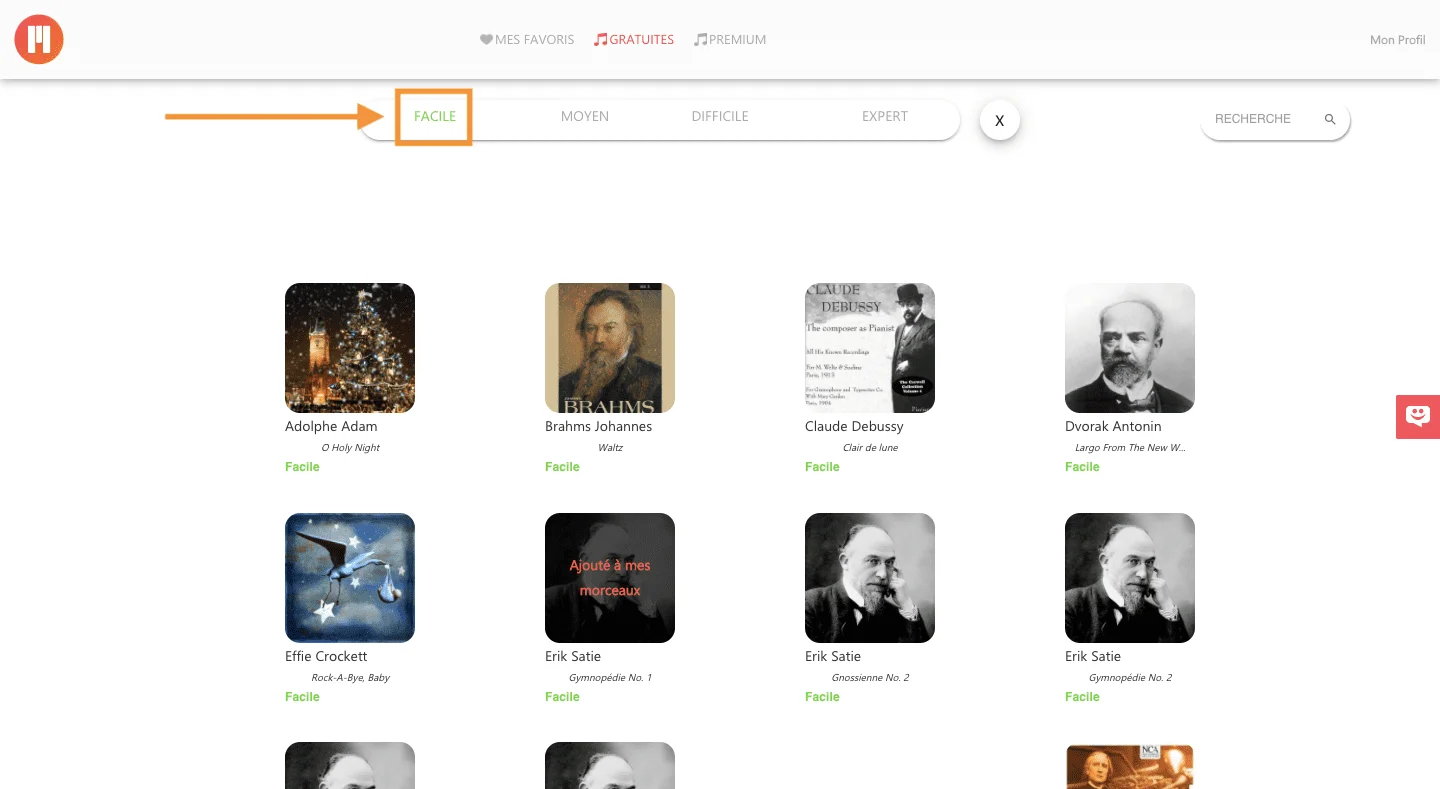
Premium Songs Catalog
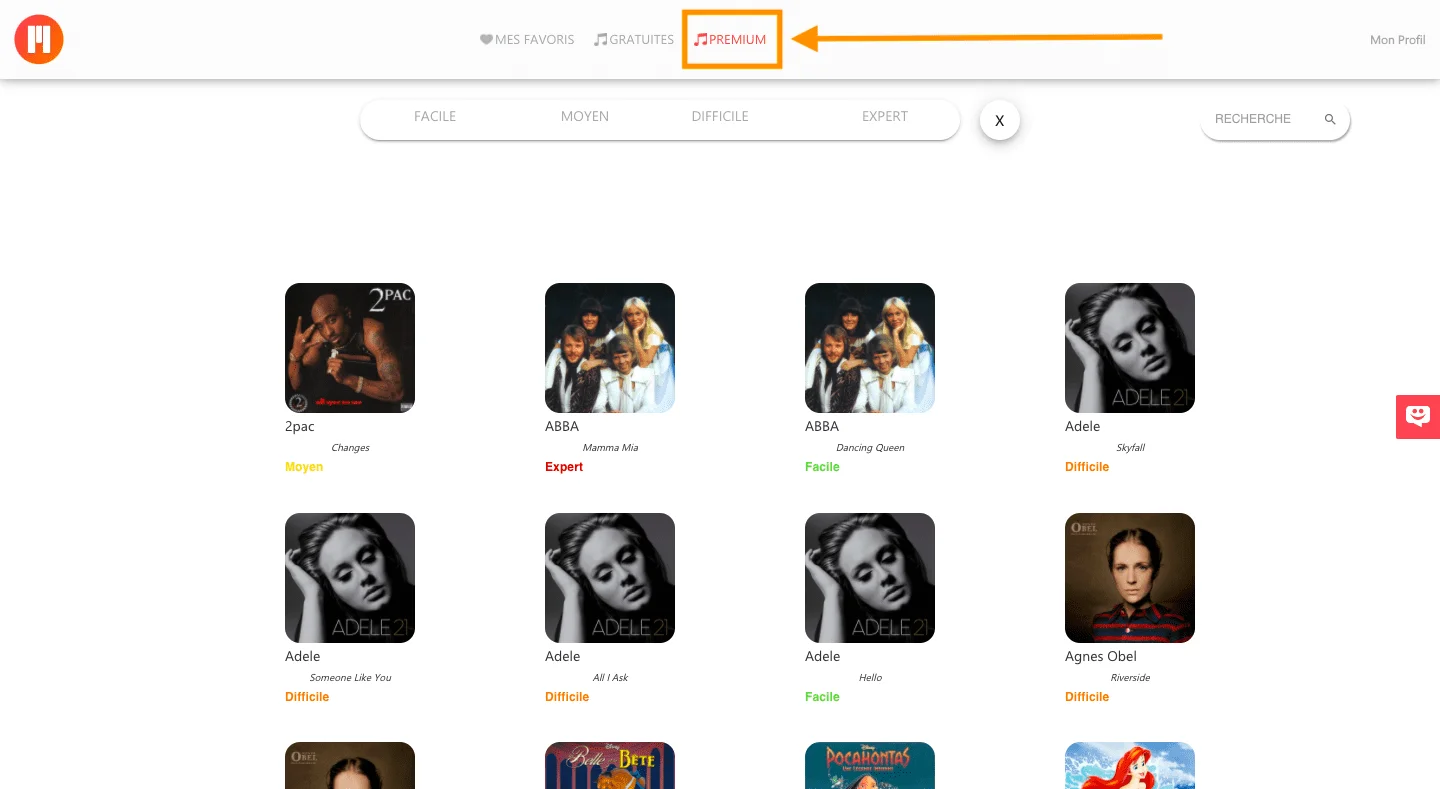
This catalog is composed of current songs of all genres and all levels of difficulty. From Rihanna to Yann Tiersen through movie soundtracks or anime, you will find a wide variety of songs.
With a free account, you can of course fully explore this catalog. However, to be able to learn music from this catalog, you need to upgrade to a Premium account.